Viewing Resource Limits (Admin)¶
Procedure
Log into the CML UI as a user with administrator privileges.
Click the menu item.
The Resource Limits page is shown.
If you are a member of a resource pool, the top of the page shows that resource pool. The charts illustrate the current usage associated with that resource pool compared to its resource limits.
The bottom of the page shows a table of all resource pools defined on the system and the associated resource usage and resource limits for those resource pools.
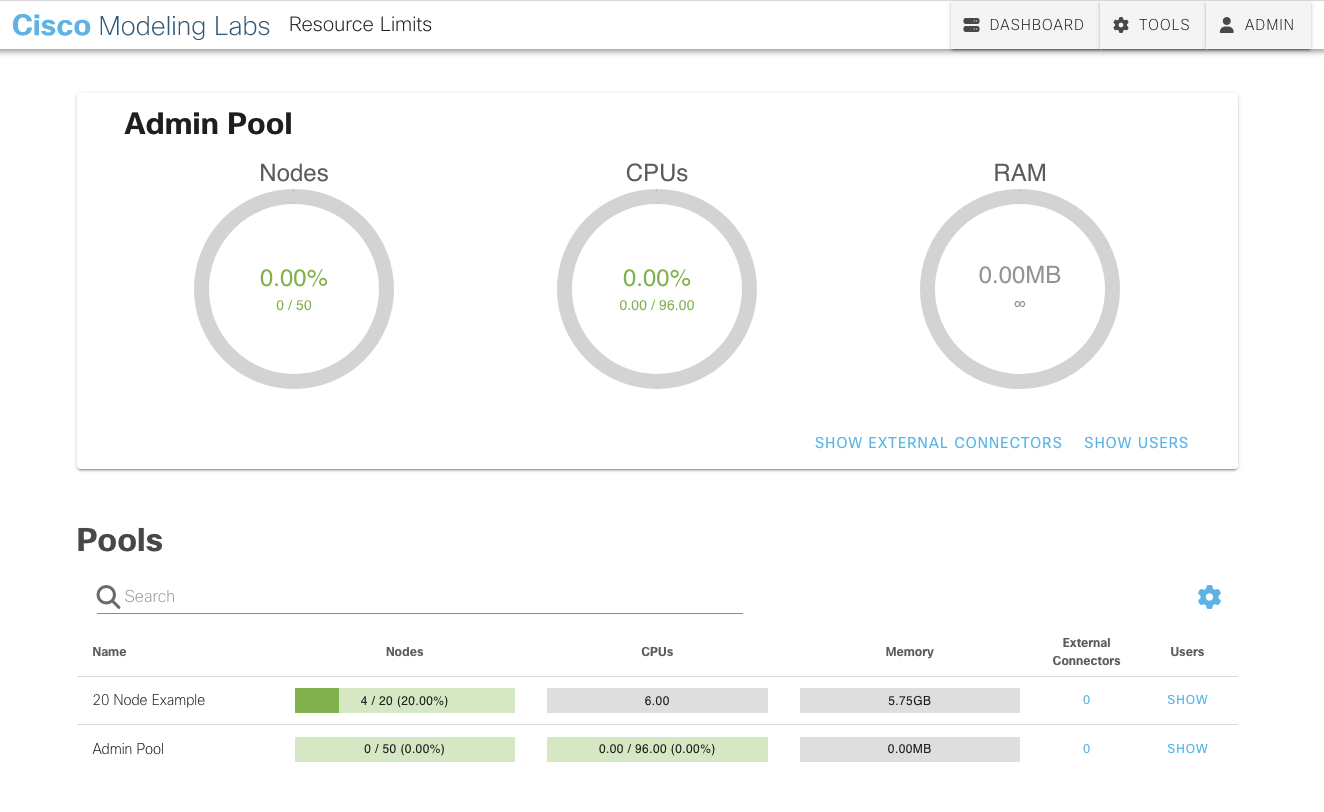
Sample Resource Limits Page for an Administrator¶