Using the Breakout Tool¶
With one or more lab simulations running on the CML server, start the Breakout UI locally, using the configured settings from the config.yaml file. See Configuring the Breakout Tool.
Procedure
Open the Breakout UI in a supported web browser.
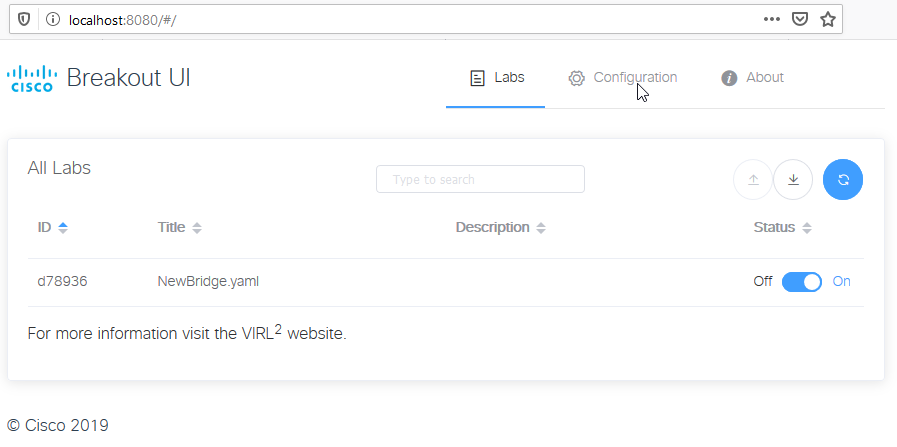
Breakout UI’s All Labs page¶
The Breakout UI shows your list of running labs in the Labs page.
Click on a lab in the All Labs list to view the available serial and VNC ports for the nodes in that lab simulation.
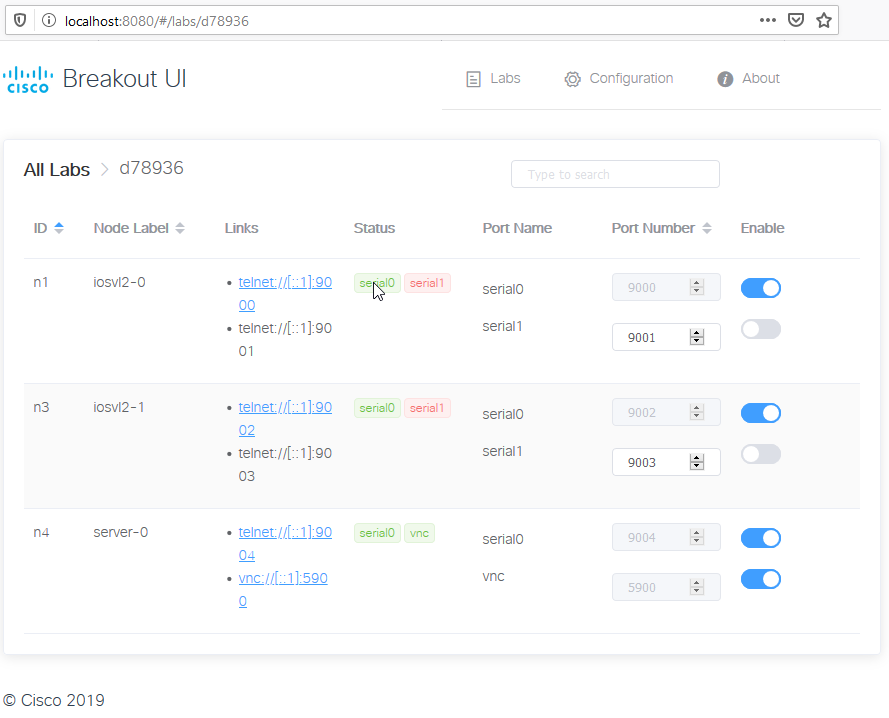
The Breakout UI’s page for a specific lab¶
Optional: You may click the Enable slider to enable or disable specific node and port name connections.
The Breakout Tool will only provide local access to enabled nodes and port names. Enabled serial and VNC connections will be displayed in green under the Status column.
Optional: You may set the local port number for specific node and port name combinations. To change the port number, you may need to click the Enable slider to disable that connection first.
To open an enabled telnet or VNC connection, click on the link in the Links column. Alternatively, you may simply start a local terminal emulator application or VNC client and then connect to localhost on the specified port number.
For the links to function as expected, you must configure a
telnet:// and vnc:// connection handler in your web
browser.