Setting the CPU Limit on a Node¶
You can set the CPU Limit on a node to restrict the amount of CPU resources that the CML server allocates to that node’s VM in the lab simulation. In some cases, setting this property will permit you to run slightly larger labs with your existing hardware resources. For more information on the effect of setting the CPU Limit on a node, see Launch Sequencing and CPU Limiting.
Open the lab with the node that you want to modify in the Workbench by clicking on its tile on the Dashboard page. Make sure the node is in a stopped state before adjusting its CPU limit.
Procedure
Select the node.
Click the Simulate tab in the bottom pane.
Scroll down in the Simulate pane to the Compute group of properties.
In the CPU Limit field, set the desired percentage allocation value.
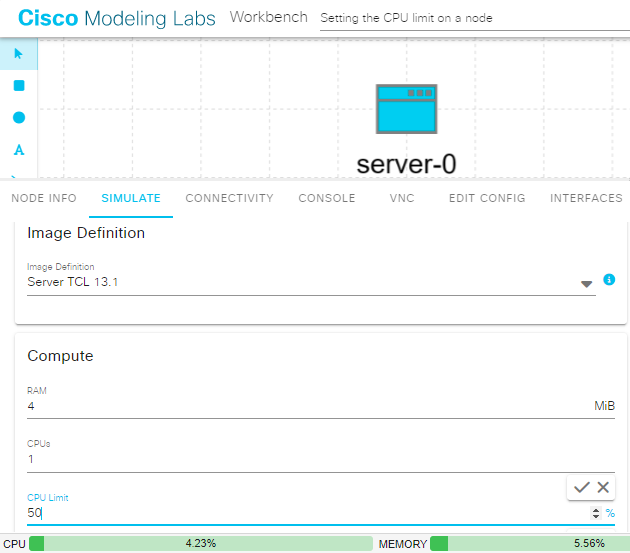
Setting CPU Limit on a Node¶
Related Topics