Overprovisioning Interfaces with Link Creation¶
When creating links between nodes, the Workbench displays the interface selection dialog. Instead of clicking the Use Next Available button, you can select specific source and target interfaces. The Workbench will allocate interfaces to the node to accommodate the new link, if necessary. If you always connect links to a node by using the next interface in sequence, once the default number of interfaces for the node are used, all of the interfaces allocated to the node will be used by a link. That is, when the node is started, it will have no interface overprovisioning, and no interfaces will be available for adding new links to that node at simulation time.
Instead of adding interfaces to a node, you can also overprovision interfaces on a node while creating a link. Simply skip one or more interfaces in the interface list when you create a link.
Procedure
Follow the instructions for creating a link until the interface selection dialog is shown.
Select an interface from the interface list, skipping one or more unused interfaces.
For example, if you want to ensure that each node has five unused
interfaces, you can start all of your interface selections at the sixth
interface in the list, as shown. In this example, connect GigE0/5
to GigE1/1.
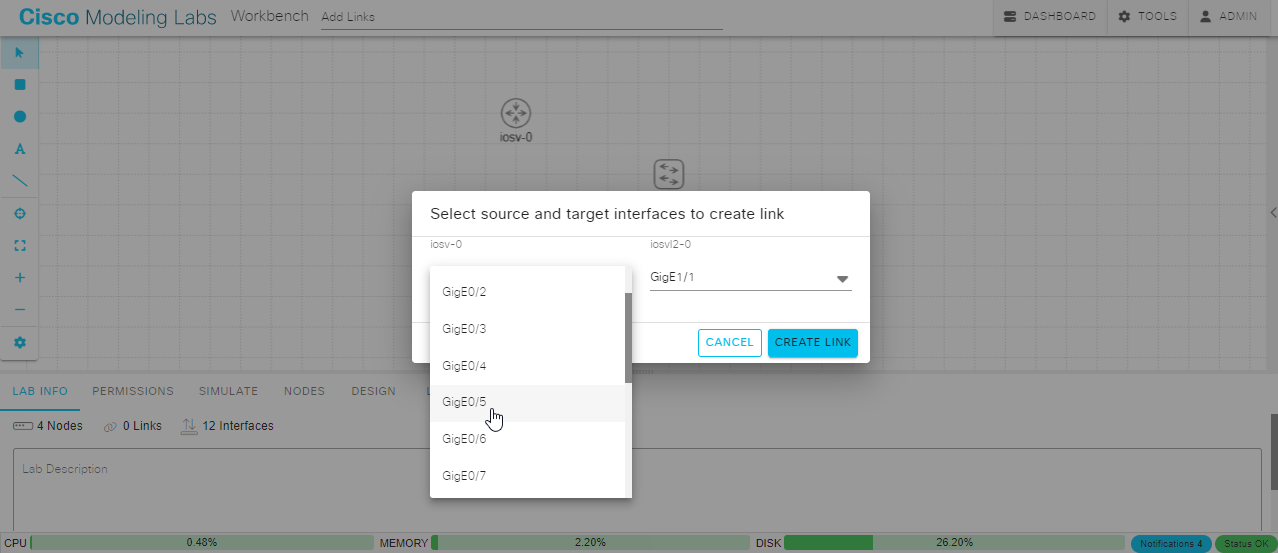
Interface selection dialog for a new link in the Workbench¶
The link is created, and all interfaces up to the selected interface are allocated on the node.
You can verify the number of allocated but unused interfaces by selecting a node and clicking on the Interfaces tab in the lower pane of the Workbench. The Interfaces pane shows allocated interfaces. The interfaces with no listed connections are available for use.
In this example, interfaces GigE0/0 - GigE1/0 are allocated but
unused on iosvl2-0. These overprovisioned interfaces will be available
for use when the simulation is running.
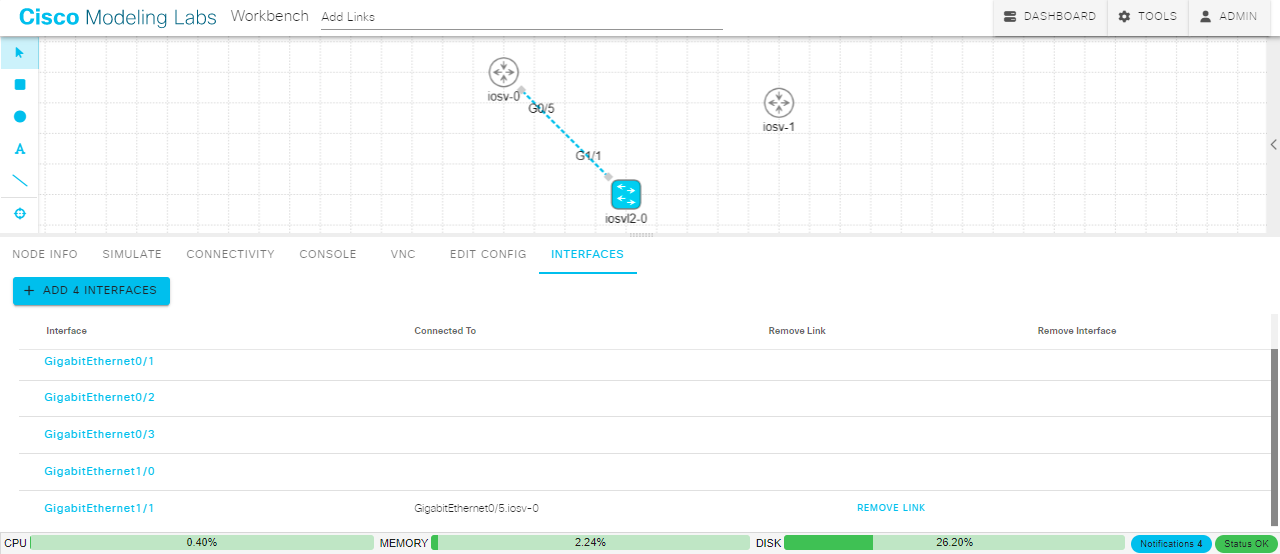
The Interfaces pane for a node in the Workbench¶
Tip
If you select the last interface for a node in the interface selection dialog, the maximum number of interfaces for that node’s definition will be allocated to the node.