Packet Capture¶
The packet capture feature provides a way to capture raw packets flowing across an active link in both directions. You can analyze the packets in the web-based packet viewer that is built into the CML UI. Alternatively, you can download the packet capture from CML server in PCAP format and view it the packet analysis tool of your choice.
In the Workbench, select a link and click on Packet Capture tab. The Packet Capture pane is split in two: the packet summary pane on the left and the packet detail pane on the right. The packet summary pane provides controls to adjust capture settings, start or stop a capture, and download a PCAP file for the current capture. This pane displays the packets for the current capture in a summary table. You can filter the packet summary table by using the Search field to perform a full text search of the packets. The filter will show a row in the packet summary table if the search finds a match in any of the columns.
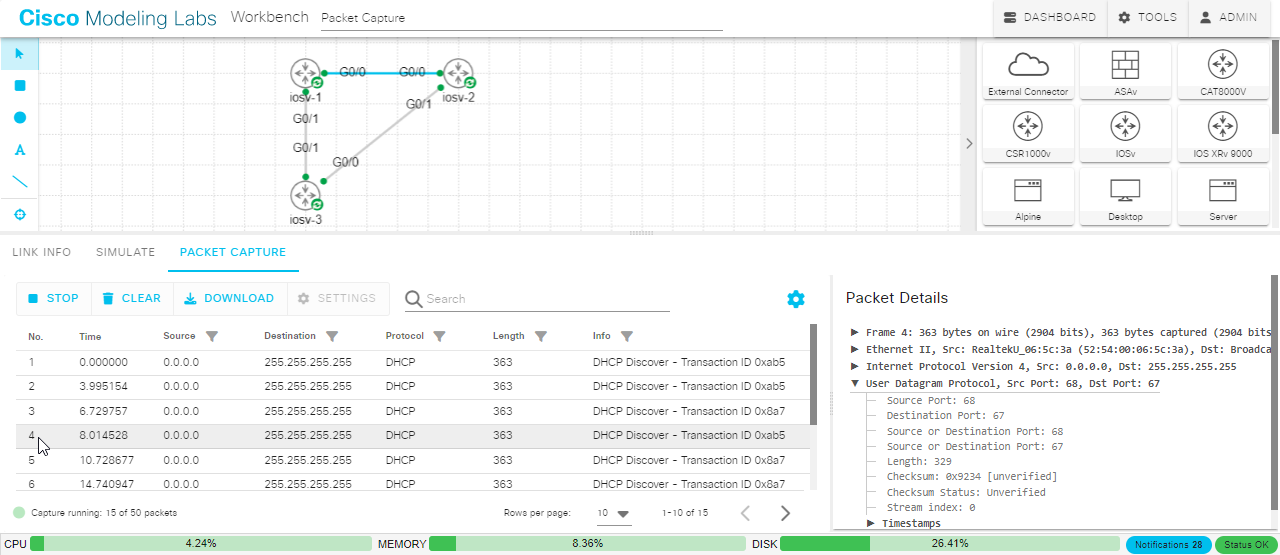
The Packet Capture Pane¶