The Umbrella App Discovery API provides visibility into the apps in your organization, including application protocols and categories. For more information about controllable apps, see Control Apps in Umbrella.
Umbrella supports latency-based routing of Umbrella App Discovery API requests. Depending on where you send the API request, you must use a certain App Discovery base URI to access your App Discovery logs.
Choose the App Discovery API base URI that matches your location and the region where Umbrella stores your App Discovery logs.
https://api.umbrella.com/reports/v2—Umbrella stores your App Discovery logs in the same region as the location where you connect to the App Discovery API.https://api.umbrella.com/reports.eu/v2—Umbrella stores your App Discovery logs in a Cisco data center that is located in Europe. However, you can connect to the API from a region outside of Europe.https://api.umbrella.com/reports.us/v2—Umbrella stores your App Discovery logs in a Cisco data center that is located in North America. However, you can connect to the API from a region outside of North America.View information about the location of your stored Umbrella logs. Navigate to Admin > Log Management. In a Multi-org, Managed Service Provider (MSP), or Managed Secure Service Provider (MSSP) console, navigate to Console Settings > Log Management.
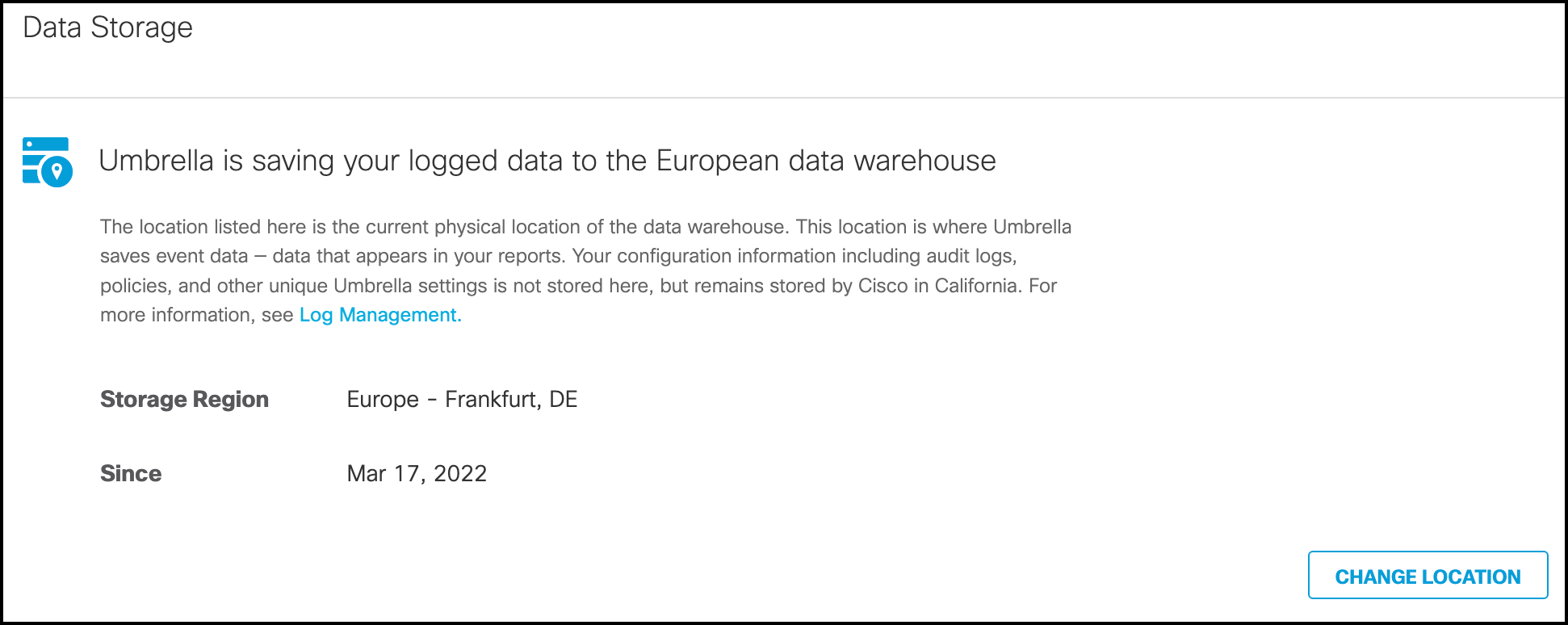
Umbrella enables rate limits on the App Discovery API endpoints. For more information, see Rate Limits > Reports.
Unless specified, the Umbrella API endpoints use JSON for all requests and responses.
Note: For POST, PUT, and PATCH operations, set the HTTPContent-Typeheader toapplication/jsonin your API request.
You can find the App Discovery API endpoints in the reports scope.