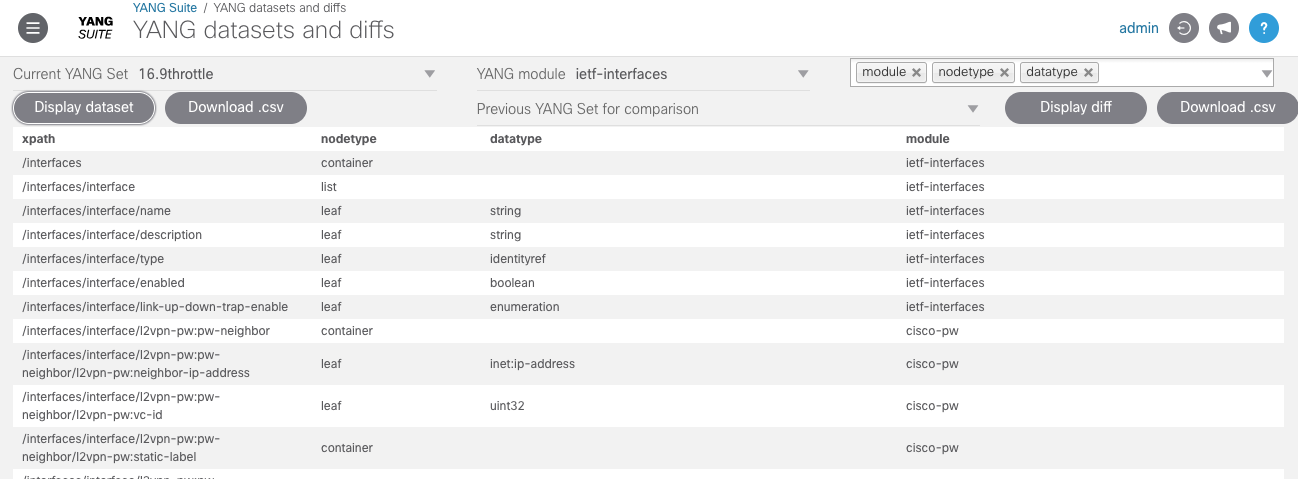Datasets¶
YANG models are designed in a hierachial fashion represented in xpath notation. Analytics gives you the capability of producing datasets with the xpath representing the key and data associated to the xpath as the columns.
xpath |
module |
nodetype |
datatype |
|---|---|---|---|
xpath/number/one |
Cisco-model1 |
container |
|
xpath/number/two |
Cisco-model1 |
leaf |
string |
xpath/number/three |
Cisco-model2 |
container |
|
xpath/number/four |
Cisco-model2 |
leaf |
integer |
etc… |
The only required field is the xpath.
Choose a “Current YANG Set” and the YANG module in the set that you want the dataset based on. If you want data associated to the xpath, choose those additional fields. Ignore the “Previous YANG Set for comparison” as that is for YANG Diffs discussed later.
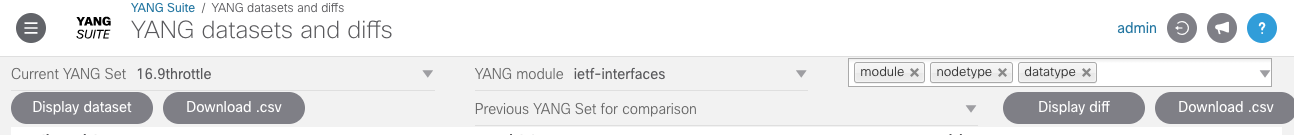
Now you have a choice to “Display dataset” in the web page or “Download .csv” to download a file to the browser which is in a format that can be imported into various other applications such as Microsoft Excel.