Downloading YANG files via NETCONF from a device to a YANG repository¶
If you have defined a device profile for a device that supports NETCONF and
supports in particular the ietf-netconf-monitoring model,
and you have the yangsuite-netconf YANG Suite plugin installed, you can
download YANG models directly from the device.
On the “Setup → YANG files and repositories” page, after selecting the desired repository, in the “Add modules to repository” section, select the “NETCONF” tab.
Select your device from the “Select device profile” menu.
(Optional) The “Check device connectivity” button repeats the same connectivity check(s) as when you were creating the device profile. This can be useful if, for example, you are logging back into YANG Suite after some time away and want to confirm that the device is still reachable.
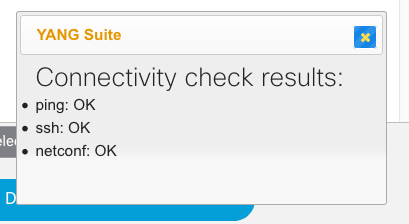
Select “Get schema list.” After a moment the page will update to display a listing of YANG modules supported by this device.
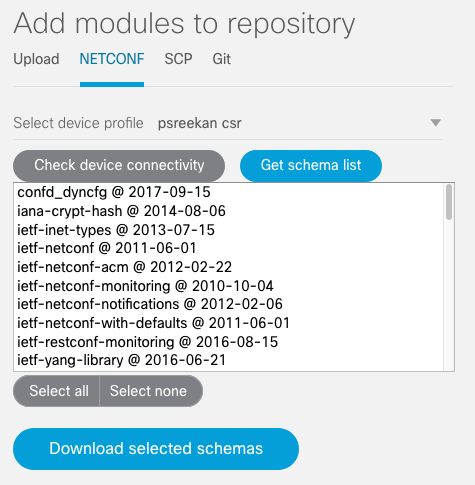
You can select individual modules from this list, or click the “Select all” button to select the entire list.
Select “Download selected schemas.”
You will see a progress bar updating as the individual modules are downloaded from the device and saved to the YANG Suite server. When complete, a pop-up dialog will summarize the results.
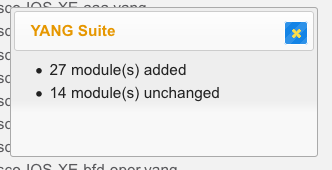
You can now continue as described at Constructing and populating a YANG module repository.