Copying YANG modules via SCP from a server to a YANG repository¶
If your YANG model files are not on your local filesystem but are instead in a directory on a server somewhere, you can instruct YANG Suite to copy the files from the remote server via SCP.
On the “Setup → YANG files and repositories” page, after selecting the desired repository, in the “Add modules to repository” section, select the “SCP” tab.
Enter the host name or IP address, SSH username and password credentials, and the directory path where the desired YANG file(s) are located on the remote host.
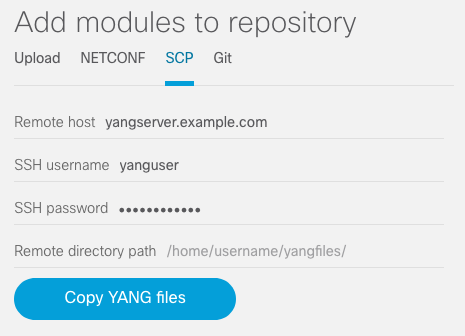
Select “Copy YANG files”.
You will see a progress bar animating while the SSH session is established and the files are copied from the remote host to the YANG Suite server. When complete, a pop-up dialog will summarize the results.
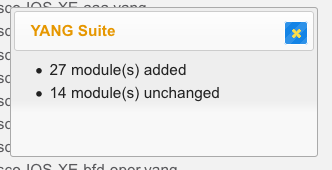
You can now continue as described at Constructing and populating a YANG module repository.