Uploading YANG files from the local filesystem to a YANG repository¶
If you have a set of YANG module files on your local system, you will need to upload them to the YANG Suite server.
On the “Setup → YANG files and repositories” page, after selecting the desired repository, select the “Upload from local filesystem” section to expand it.
Select “Browse…” and use the file browser to select the set of YANG files you wish to upload.
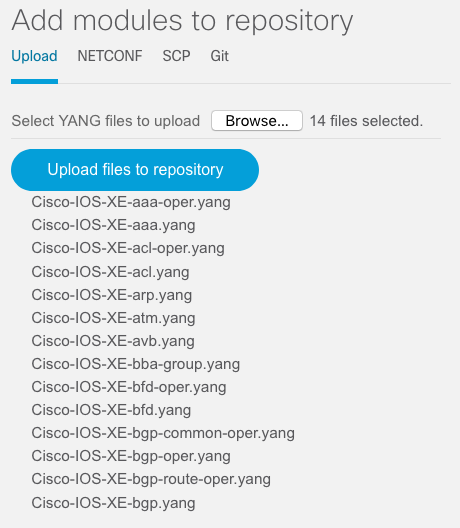
Select “Upload selected files.”
You will see a progress bar updating as the individual files are uploaded to the YANG Suite server. When complete, a pop-up dialog will summarize the results.
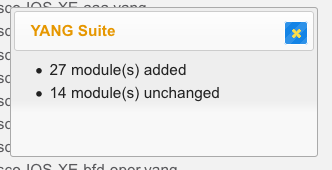
You can now continue as described at Constructing and populating a YANG module repository.