| diagram | 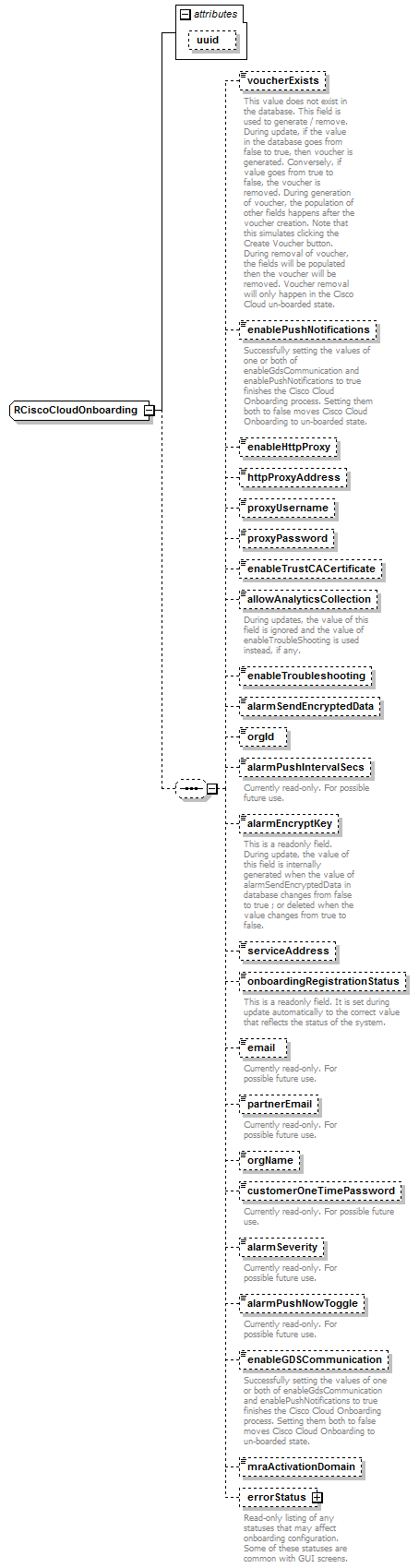 |
||||||||||||
| namespace | http://www.cisco.com/AXL/API/15.0 | ||||||||||||
| children | voucherExists enablePushNotifications enableHttpProxy httpProxyAddress proxyUsername proxyPassword enableTrustCACertificate allowAnalyticsCollection enableTroubleshooting alarmSendEncryptedData orgId alarmPushIntervalSecs alarmEncryptKey serviceAddress onboardingRegistrationStatus email partnerEmail orgName customerOneTimePassword alarmSeverity alarmPushNowToggle enableGDSCommunication mraActivationDomain errorStatus | ||||||||||||
| attributes |
|
||||||||||||
| source | <xsd:complexType name="RCiscoCloudOnboarding"> <xsd:sequence minOccurs="0"> <xsd:element name="voucherExists" type="axlapi:boolean" minOccurs="0" maxOccurs="1"> <xsd:annotation> <xsd:documentation>This value does not exist in the database. This field is used to generate / remove. During update, if the value in the database goes from false to true, then voucher is generated. Conversely, if value goes from true to false, the voucher is removed. During generation of voucher, the population of other fields happens after the voucher creation. Note that this simulates clicking the Create Voucher button. During removal of voucher, the fields will be populated then the voucher will be removed. Voucher removal will only happen in the Cisco Cloud un-boarded state.</xsd:documentation> </xsd:annotation> </xsd:element> <xsd:element name="enablePushNotifications" type="axlapi:boolean" minOccurs="0" maxOccurs="1"> <xsd:annotation> <xsd:documentation>Successfully setting the values of one or both of enableGdsCommunication and enablePushNotifications to true finishes the Cisco Cloud Onboarding process. Setting them both to false moves Cisco Cloud Onboarding to un-boarded state.</xsd:documentation> </xsd:annotation> </xsd:element> <xsd:element name="enableHttpProxy" type="axlapi:boolean" minOccurs="0" maxOccurs="1"/> <xsd:element name="httpProxyAddress" type="xsd:string" minOccurs="0" maxOccurs="1"/> <xsd:element name="proxyUsername" type="xsd:string" minOccurs="0" maxOccurs="1"/> <xsd:element name="proxyPassword" type="xsd:string" minOccurs="0" maxOccurs="1"/> <xsd:element name="enableTrustCACertificate" type="axlapi:boolean" minOccurs="0" maxOccurs="1"/> <xsd:element name="allowAnalyticsCollection" type="axlapi:boolean" minOccurs="0" maxOccurs="1"> <xsd:annotation> <xsd:documentation>During updates, the value of this field is ignored and the value of enableTroubleShooting is used instead, if any.</xsd:documentation> </xsd:annotation> </xsd:element> <xsd:element name="enableTroubleshooting" type="axlapi:boolean" minOccurs="0" maxOccurs="1"/> <xsd:element name="alarmSendEncryptedData" type="axlapi:boolean" minOccurs="0" maxOccurs="1"/> <xsd:element name="orgId" type="xsd:string" minOccurs="0" maxOccurs="1"/> <xsd:element name="alarmPushIntervalSecs" type="axlapi:XInteger" minOccurs="0" maxOccurs="1"> <xsd:annotation> <xsd:documentation>Currently read-only. For possible future use.</xsd:documentation> </xsd:annotation> </xsd:element> <xsd:element name="alarmEncryptKey" type="xsd:string" minOccurs="0" maxOccurs="1"> <xsd:annotation> <xsd:documentation>This is a readonly field. During update, the value of this field is internally generated when the value of alarmSendEncryptedData in database changes from false to true ; or deleted when the value changes from true to false.</xsd:documentation> </xsd:annotation> </xsd:element> <xsd:element name="serviceAddress" type="xsd:string" minOccurs="0" maxOccurs="1"/> <xsd:element name="onboardingRegistrationStatus" type="axlapi:XOnboardingRegistrationStatus" minOccurs="0" maxOccurs="1"> <xsd:annotation> <xsd:documentation>This is a readonly field. It is set during update automatically to the correct value that reflects the status of the system.</xsd:documentation> </xsd:annotation> </xsd:element> <xsd:element name="email" type="xsd:string" minOccurs="0" maxOccurs="1"> <xsd:annotation> <xsd:documentation>Currently read-only. For possible future use.</xsd:documentation> </xsd:annotation> </xsd:element> <xsd:element name="partnerEmail" type="xsd:string" minOccurs="0" maxOccurs="1"> <xsd:annotation> <xsd:documentation>Currently read-only. For possible future use.</xsd:documentation> </xsd:annotation> </xsd:element> <xsd:element name="orgName" type="xsd:string" minOccurs="0" maxOccurs="1"/> <xsd:element name="customerOneTimePassword" type="xsd:string" minOccurs="0" maxOccurs="1"> <xsd:annotation> <xsd:documentation>Currently read-only. For possible future use.</xsd:documentation> </xsd:annotation> </xsd:element> <xsd:element name="alarmSeverity" type="axlapi:XAlarmSeverity" minOccurs="0" maxOccurs="1"> <xsd:annotation> <xsd:documentation>Currently read-only. For possible future use.</xsd:documentation> </xsd:annotation> </xsd:element> <xsd:element name="alarmPushNowToggle" type="axlapi:XInteger" minOccurs="0" maxOccurs="1"> <xsd:annotation> <xsd:documentation>Currently read-only. For possible future use.</xsd:documentation> </xsd:annotation> </xsd:element> <xsd:element name="enableGDSCommunication" type="axlapi:boolean" minOccurs="0" maxOccurs="1"> <xsd:annotation> <xsd:documentation>Successfully setting the values of one or both of enableGdsCommunication and enablePushNotifications to true finishes the Cisco Cloud Onboarding process. Setting them both to false moves Cisco Cloud Onboarding to un-boarded state.</xsd:documentation> </xsd:annotation> </xsd:element> <xsd:element name="mraActivationDomain" type="xsd:string" minOccurs="0" maxOccurs="1"/> <xsd:element name="errorStatus" minOccurs="0" maxOccurs="1"> <xsd:annotation> <xsd:documentation>Read-only listing of any statuses that may affect onboarding configuration. Some of these statuses are common with GUI screens.</xsd:documentation> </xsd:annotation> <xsd:complexType> <xsd:sequence minOccurs="0"> <xsd:element name="status" type="xsd:string" minOccurs="0" maxOccurs="unbounded"/> </xsd:sequence> </xsd:complexType> </xsd:element> </xsd:sequence> <xsd:attribute name="uuid" type="axlapi:XUUID"/> </xsd:complexType> |
attribute RCiscoCloudOnboarding/@uuid
| type | axlapi:XUUID | ||||||
| facets |
|
||||||
| source | <xsd:attribute name="uuid" type="axlapi:XUUID"/> |
element RCiscoCloudOnboarding/voucherExists
| diagram | 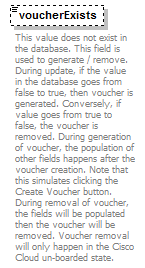 |
||||||
| type | axlapi:boolean | ||||||
| properties |
|
||||||
| facets |
|
||||||
| annotation |
|
||||||
| source | <xsd:element name="voucherExists" type="axlapi:boolean" minOccurs="0" maxOccurs="1"> <xsd:annotation> <xsd:documentation>This value does not exist in the database. This field is used to generate / remove. During update, if the value in the database goes from false to true, then voucher is generated. Conversely, if value goes from true to false, the voucher is removed. During generation of voucher, the population of other fields happens after the voucher creation. Note that this simulates clicking the Create Voucher button. During removal of voucher, the fields will be populated then the voucher will be removed. Voucher removal will only happen in the Cisco Cloud un-boarded state.</xsd:documentation> </xsd:annotation> </xsd:element> |
element RCiscoCloudOnboarding/enablePushNotifications
| diagram | 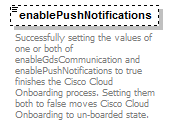 |
||||||
| type | axlapi:boolean | ||||||
| properties |
|
||||||
| facets |
|
||||||
| annotation |
|
||||||
| source | <xsd:element name="enablePushNotifications" type="axlapi:boolean" minOccurs="0" maxOccurs="1"> <xsd:annotation> <xsd:documentation>Successfully setting the values of one or both of enableGdsCommunication and enablePushNotifications to true finishes the Cisco Cloud Onboarding process. Setting them both to false moves Cisco Cloud Onboarding to un-boarded state.</xsd:documentation> </xsd:annotation> </xsd:element> |
element RCiscoCloudOnboarding/enableHttpProxy
| diagram |  |
||||||
| type | axlapi:boolean | ||||||
| properties |
|
||||||
| facets |
|
||||||
| source | <xsd:element name="enableHttpProxy" type="axlapi:boolean" minOccurs="0" maxOccurs="1"/> |
element RCiscoCloudOnboarding/httpProxyAddress
| diagram | 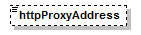 |
||||||
| type | xsd:string | ||||||
| properties |
|
||||||
| source | <xsd:element name="httpProxyAddress" type="xsd:string" minOccurs="0" maxOccurs="1"/> |
element RCiscoCloudOnboarding/proxyUsername
| diagram | 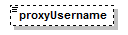 |
||||||
| type | xsd:string | ||||||
| properties |
|
||||||
| source | <xsd:element name="proxyUsername" type="xsd:string" minOccurs="0" maxOccurs="1"/> |
element RCiscoCloudOnboarding/proxyPassword
| diagram | 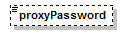 |
||||||
| type | xsd:string | ||||||
| properties |
|
||||||
| source | <xsd:element name="proxyPassword" type="xsd:string" minOccurs="0" maxOccurs="1"/> |
element RCiscoCloudOnboarding/enableTrustCACertificate
| diagram | 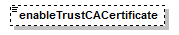 |
||||||
| type | axlapi:boolean | ||||||
| properties |
|
||||||
| facets |
|
||||||
| source | <xsd:element name="enableTrustCACertificate" type="axlapi:boolean" minOccurs="0" maxOccurs="1"/> |
element RCiscoCloudOnboarding/allowAnalyticsCollection
| diagram | 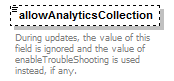 |
||||||
| type | axlapi:boolean | ||||||
| properties |
|
||||||
| facets |
|
||||||
| annotation |
|
||||||
| source | <xsd:element name="allowAnalyticsCollection" type="axlapi:boolean" minOccurs="0" maxOccurs="1"> <xsd:annotation> <xsd:documentation>During updates, the value of this field is ignored and the value of enableTroubleShooting is used instead, if any.</xsd:documentation> </xsd:annotation> </xsd:element> |
element RCiscoCloudOnboarding/enableTroubleshooting
| diagram | 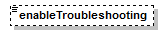 |
||||||
| type | axlapi:boolean | ||||||
| properties |
|
||||||
| facets |
|
||||||
| source | <xsd:element name="enableTroubleshooting" type="axlapi:boolean" minOccurs="0" maxOccurs="1"/> |
element RCiscoCloudOnboarding/alarmSendEncryptedData
| diagram | 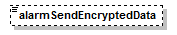 |
||||||
| type | axlapi:boolean | ||||||
| properties |
|
||||||
| facets |
|
||||||
| source | <xsd:element name="alarmSendEncryptedData" type="axlapi:boolean" minOccurs="0" maxOccurs="1"/> |
element RCiscoCloudOnboarding/orgId
| diagram |  |
||||||
| type | xsd:string | ||||||
| properties |
|
||||||
| source | <xsd:element name="orgId" type="xsd:string" minOccurs="0" maxOccurs="1"/> |
element RCiscoCloudOnboarding/alarmPushIntervalSecs
| diagram | 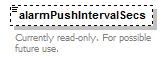 |
||||||
| type | axlapi:XInteger | ||||||
| properties |
|
||||||
| annotation |
|
||||||
| source | <xsd:element name="alarmPushIntervalSecs" type="axlapi:XInteger" minOccurs="0" maxOccurs="1"> <xsd:annotation> <xsd:documentation>Currently read-only. For possible future use.</xsd:documentation> </xsd:annotation> </xsd:element> |
element RCiscoCloudOnboarding/alarmEncryptKey
| diagram | 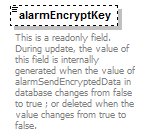 |
||||||
| type | xsd:string | ||||||
| properties |
|
||||||
| annotation |
|
||||||
| source | <xsd:element name="alarmEncryptKey" type="xsd:string" minOccurs="0" maxOccurs="1"> <xsd:annotation> <xsd:documentation>This is a readonly field. During update, the value of this field is internally generated when the value of alarmSendEncryptedData in database changes from false to true ; or deleted when the value changes from true to false.</xsd:documentation> </xsd:annotation> </xsd:element> |
element RCiscoCloudOnboarding/serviceAddress
| diagram | 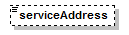 |
||||||
| type | xsd:string | ||||||
| properties |
|
||||||
| source | <xsd:element name="serviceAddress" type="xsd:string" minOccurs="0" maxOccurs="1"/> |
element RCiscoCloudOnboarding/onboardingRegistrationStatus
| diagram | 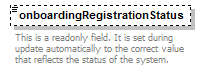 |
||||||
| type | axlapi:XOnboardingRegistrationStatus | ||||||
| properties |
|
||||||
| annotation |
|
||||||
| source | <xsd:element name="onboardingRegistrationStatus" type="axlapi:XOnboardingRegistrationStatus" minOccurs="0" maxOccurs="1"> <xsd:annotation> <xsd:documentation>This is a readonly field. It is set during update automatically to the correct value that reflects the status of the system.</xsd:documentation> </xsd:annotation> </xsd:element> |
element RCiscoCloudOnboarding/email
| diagram | 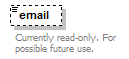 |
||||||
| type | xsd:string | ||||||
| properties |
|
||||||
| annotation |
|
||||||
| source | <xsd:element name="email" type="xsd:string" minOccurs="0" maxOccurs="1"> <xsd:annotation> <xsd:documentation>Currently read-only. For possible future use.</xsd:documentation> </xsd:annotation> </xsd:element> |
element RCiscoCloudOnboarding/partnerEmail
| diagram | 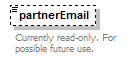 |
||||||
| type | xsd:string | ||||||
| properties |
|
||||||
| annotation |
|
||||||
| source | <xsd:element name="partnerEmail" type="xsd:string" minOccurs="0" maxOccurs="1"> <xsd:annotation> <xsd:documentation>Currently read-only. For possible future use.</xsd:documentation> </xsd:annotation> </xsd:element> |
element RCiscoCloudOnboarding/orgName
| diagram |  |
||||||
| type | xsd:string | ||||||
| properties |
|
||||||
| source | <xsd:element name="orgName" type="xsd:string" minOccurs="0" maxOccurs="1"/> |
element RCiscoCloudOnboarding/customerOneTimePassword
| diagram | 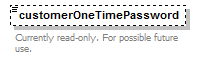 |
||||||
| type | xsd:string | ||||||
| properties |
|
||||||
| annotation |
|
||||||
| source | <xsd:element name="customerOneTimePassword" type="xsd:string" minOccurs="0" maxOccurs="1"> <xsd:annotation> <xsd:documentation>Currently read-only. For possible future use.</xsd:documentation> </xsd:annotation> </xsd:element> |
element RCiscoCloudOnboarding/alarmSeverity
| diagram | 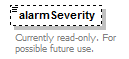 |
||||||
| type | axlapi:XAlarmSeverity | ||||||
| properties |
|
||||||
| annotation |
|
||||||
| source | <xsd:element name="alarmSeverity" type="axlapi:XAlarmSeverity" minOccurs="0" maxOccurs="1"> <xsd:annotation> <xsd:documentation>Currently read-only. For possible future use.</xsd:documentation> </xsd:annotation> </xsd:element> |
element RCiscoCloudOnboarding/alarmPushNowToggle
| diagram | 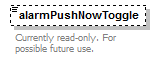 |
||||||
| type | axlapi:XInteger | ||||||
| properties |
|
||||||
| annotation |
|
||||||
| source | <xsd:element name="alarmPushNowToggle" type="axlapi:XInteger" minOccurs="0" maxOccurs="1"> <xsd:annotation> <xsd:documentation>Currently read-only. For possible future use.</xsd:documentation> </xsd:annotation> </xsd:element> |
element RCiscoCloudOnboarding/enableGDSCommunication
| diagram | 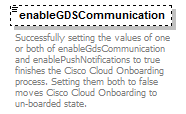 |
||||||
| type | axlapi:boolean | ||||||
| properties |
|
||||||
| facets |
|
||||||
| annotation |
|
||||||
| source | <xsd:element name="enableGDSCommunication" type="axlapi:boolean" minOccurs="0" maxOccurs="1"> <xsd:annotation> <xsd:documentation>Successfully setting the values of one or both of enableGdsCommunication and enablePushNotifications to true finishes the Cisco Cloud Onboarding process. Setting them both to false moves Cisco Cloud Onboarding to un-boarded state.</xsd:documentation> </xsd:annotation> </xsd:element> |
element RCiscoCloudOnboarding/mraActivationDomain
| diagram | 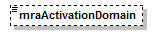 |
||||||
| type | xsd:string | ||||||
| properties |
|
||||||
| source | <xsd:element name="mraActivationDomain" type="xsd:string" minOccurs="0" maxOccurs="1"/> |
element RCiscoCloudOnboarding/errorStatus
| diagram | 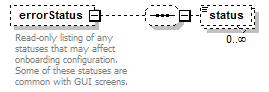 |
||||||
| properties |
|
||||||
| children | status | ||||||
| annotation |
|
||||||
| source | <xsd:element name="errorStatus" minOccurs="0" maxOccurs="1"> <xsd:annotation> <xsd:documentation>Read-only listing of any statuses that may affect onboarding configuration. Some of these statuses are common with GUI screens.</xsd:documentation> </xsd:annotation> <xsd:complexType> <xsd:sequence minOccurs="0"> <xsd:element name="status" type="xsd:string" minOccurs="0" maxOccurs="unbounded"/> </xsd:sequence> </xsd:complexType> </xsd:element> |
element RCiscoCloudOnboarding/errorStatus/status
| diagram |  |
||||||
| type | xsd:string | ||||||
| properties |
|
||||||
| source | <xsd:element name="status" type="xsd:string" minOccurs="0" maxOccurs="unbounded"/> |
XML Schema documentation generated by XMLSpy Schema Editor http://www.altova.com/xmlspy