Genie Parse
genie parse is used to execute and parse show-commands on your device
directly from a linux terminal. To see what functionality genie parse
offers, execute the following in your linux terminal:
(genie) bash-4.1$ genie parse --help
Usage:
genie parse [commands] [options]
Example
-------
genie parse "show interfaces" --testbed-file /path/to/testbed.yaml --devices uut
genie parse "show interfaces" --testbed-file /path/to/testbed.yaml --devices uut --output my_parsed_output/
genie parse "show interfaces" "show version" --testbed-file /path/to/testbed.yaml --devices helper
Description:
Parse CLI commands into Pythonic datastructures
Parse Options:
COMMANDS Show command(s) to parse, all can instead be provided to parse all commands
--testbed-file TESTBED_FILE
specify testbed_file yaml
--devices DEVICES Devices to issue commands to
--output OUTPUT Directory to store output files to. When not provided, prints parsed JSON
--via [VIA [VIA ...]]
List of connection to use per device "nxos-1:ssh"
output to screen.
--fuzzy Enable fuzzy matching for commands
--raw Store device output without parsing it
--timeout TIMEOUT Devices execution timeout
--developer Parser coloured developer mode
General Options:
-h, --help Show help
-v, --verbose Give more output, additive up to 3 times.
-q, --quiet Give less output, additive up to 3 times, corresponding to WARNING, ERROR,
and CRITICAL logging levels
The following is a list of parsers available for execution within genie parse:
:parsers:`Genie Parsers<http>`
The following is an example of using genie parse to execute and parse show-
command “show version” on device nx-osv-1 of the testbed.
(genie) bash-4.1$ genie parse "show version" --testbed-file /path/to/testbed.yaml --devices nx-osv-1
0%| | 0/1 [00:00<?, ?it/s]
{
"platform": {
"hardware": {
"bootflash": "17602318 kB",
"chassis": "None",
"cpu": "E5-2699 v3 @ 2.30GHz",
"device_name": "nx-osv-1",
"memory": "16410728 kB",
"model": "NX-OSv",
"processor_board_id": "905KERP7AIA",
"slots": "None"
},
"kernel_uptime": {
"days": 0,
"hours": 3,
"minutes": 37,
"seconds": 30
},
"name": "Nexus",
"os": "NX-OS",
"reason": "Unknown",
"software": {
"system_compile_time": "7/21/2016 8:00:00 [07/21/2016 16:09:32]",
"system_image_file": "bootflash:///golden.image",
"system_version": "7.0(3)I4(2)"
}
}
}
100%|############################################################| 1/1 [00:03<00:00, 3.14s/it]
As seen above, genie parse executes the show-command and then parses the
output line-by-line and prints a Python datastructure containing the parsed
data onto the linux terminal.
To save the parsed output, users can provide option --output with the name of
a directory to create. All parsed output will then be saved into this directory.
Let’s try an example of parsing two show-commands and saving their output into a specified directory:
(genie) bash-4.1$ genie parse "show version" "show interface brief" --testbed-file /path/to/testbed.yaml --devices nx-osv-1 --output genie_parse
100%|############################################################| 2/2 [00:04<00:00, 2.69s/it]
+==============================================================================+
| Genie Parse Summary for nx-osv-1 |
+==============================================================================+
| Connected to nx-osv-1 |
| - Log: genie_parse/connection_nx-osv-1.txt |
|------------------------------------------------------------------------------|
| Parsed command 'show version' |
| - Parsed structure: genie_parse/nx-osv-1_show-version_parsed.txt |
| - Device Console: genie_parse/nx-osv-1_show-version_console.txt |
|------------------------------------------------------------------------------|
| Parsed command 'show interface brief' |
| - Parsed structure: genie_parse/nx-osv-1_show-interface-brief_parsed.txt |
| - Device Console: genie_parse/nx-osv-1_show-interface-brief_console.txt |
|------------------------------------------------------------------------------|
Genie executed the commands “show version” and “show interface brief” on the
devices nx-osv-1 in the testbed YAML. It then saved the parsed data
within the newly created directory “genie_parse”.
genie parse generates 3 unique types of files:
Unicontelnet connection logdeviceconsole output (for each show command)Parsed datastructure in JSON (for each show command)
The following is an example of the files that would be created, after executing the linux command executed above:
(genie) bash-4.1$ ls -l genie_parse/
total 84
-rw-r--r-- 1 ellewoods eng 13572 Jan 24 21:53 nx-osv-1_show-interface-brief_console.txt
-rw-r--r-- 1 ellewoods eng 28126 Jan 24 21:53 nx-osv-1_show-interface-brief_parsed.txt
-rw-r--r-- 1 ellewoods eng 14829 Jan 24 21:53 nx-osv-1_show-version_console.txt
-rw-r--r-- 1 ellewoods eng 752 Jan 24 21:53 nx-osv-1_show-version_parsed.txt
-rw-rw-rw- 1 ellewoods eng 14870 Jan 24 21:53 connection_nx-osv-1.txt
(genie) bash-4.1$
The file ‘genie_parse/connection_nx-osv-1.txt’ contains the Unicon connection log
of telnet to the device on which the show-commands were executed.
As an example:
(genie) bash-4.1$ more genie_parse/connection_nx-osv-1.txt
[2019-01-24 06:33:03,618] +++ nx-osv-1 logfile genie_parse/connection_nx-osv-1.txt +++
[2019-01-24 06:33:03,618] +++ Unicon plugin nxos +++
[2019-01-24 06:33:03,623] +++ connection to spawn: telnet 172.25.194.13 9001, id: 4132314380 +++
[2019-01-24 06:33:03,625] connection to nx-osv-1
[2019-01-24 06:33:03,624] telnet 172.25.194.13 9001
Trying 172.25.194.13...
Connected to 172.25.194.13.
Escape character is '^]'.
nx-osv-1#
[2019-01-24 06:33:04,334] +++ initializing handle +++
[2019-01-24 06:33:04,335] +++ nx-osv-1: executing command 'term length 0' +++
term length 0
nx-osv-1#
[2019-01-24 06:33:04,447] +++ nx-osv-1: executing command 'term width 511' +++
term width 511
nx-osv-1#
[2019-01-24 06:33:04,558] +++ nx-osv-1: executing command 'terminal session-timeout 0' +++
terminal session-timeout 0
The file ‘genie_parse/nx-osv-1_show-interface-brief_console.txt’ contains the raw
device console output of the show-commands “show interface brief” and “show
version
(genie) bash-4.1$ more genie_parse/nx-osv-1_show-interface-brief_console.txt
+++ nx-osv-1: executing command 'show interface brief' +++
show interface brief
--------------------------------------------------------------------------------
Port VRF Status IP Address Speed MTU
--------------------------------------------------------------------------------
mgmt0 -- up x.x.x.x 1000 1500
--------------------------------------------------------------------------------
Ethernet VLAN Type Mode Status Reason Speed Port
Interface Ch #
--------------------------------------------------------------------------------
Eth1/1 1 eth access up none auto(D) --
Eth1/2 1 eth access up none auto(D) --
Eth1/3 1 eth access up none auto(D) --
The file ‘genie_parse/nx-osv-1_show-interface-brief_parsed.txt’ contains the parsed output of ‘show interface brief’ in JSON format.
An example of the JSON created by genie parse
(genie) bash-4.1$ more genie_parse/nx-osv-1_show-interface-brief_parsed.txt
{
"_meta_class": "ShowInterfaceBrief",
"_meta_module": "show_interface",
"_meta_os": "nxos",
"interface": {
"ethernet": {
"Eth1/1": {
"mode": "access",
"port_ch": "--",
"reason": "none",
"speed": "auto(D)",
"status": "up",
"type": "eth",
"vlan": "1"
},
"Eth1/2": {
"mode": "access",
"port_ch": "--",
"reason": "none",
"speed": "auto(D)",
"status": "up",
"type": "eth",
"vlan": "1"
},
...
genie parse efficiently handles errors such as empty show-command output,
parsing errors, unrecognized commands, etc.
For instance, if an unrecognized command is passed to genie parse, it simply
returns an error stating that the parser for the command was not found:
(genie) bash-4.1$ genie parse "show banana" --testbed-file /path/to/testbed.yaml --devices nx-osv-1
0%| | 0/1 [00:00<?, ?it/s]
Could not find parser for 'show banana'
100%|############################################################| 1/1 [00:00<00:00, 23.55it/s]
genie parse is an extremely useful tool to validate the state of device’s
within a network. For more information, take a look at the Genie diff command!
--developer allows to verify which values is parsed in the output.
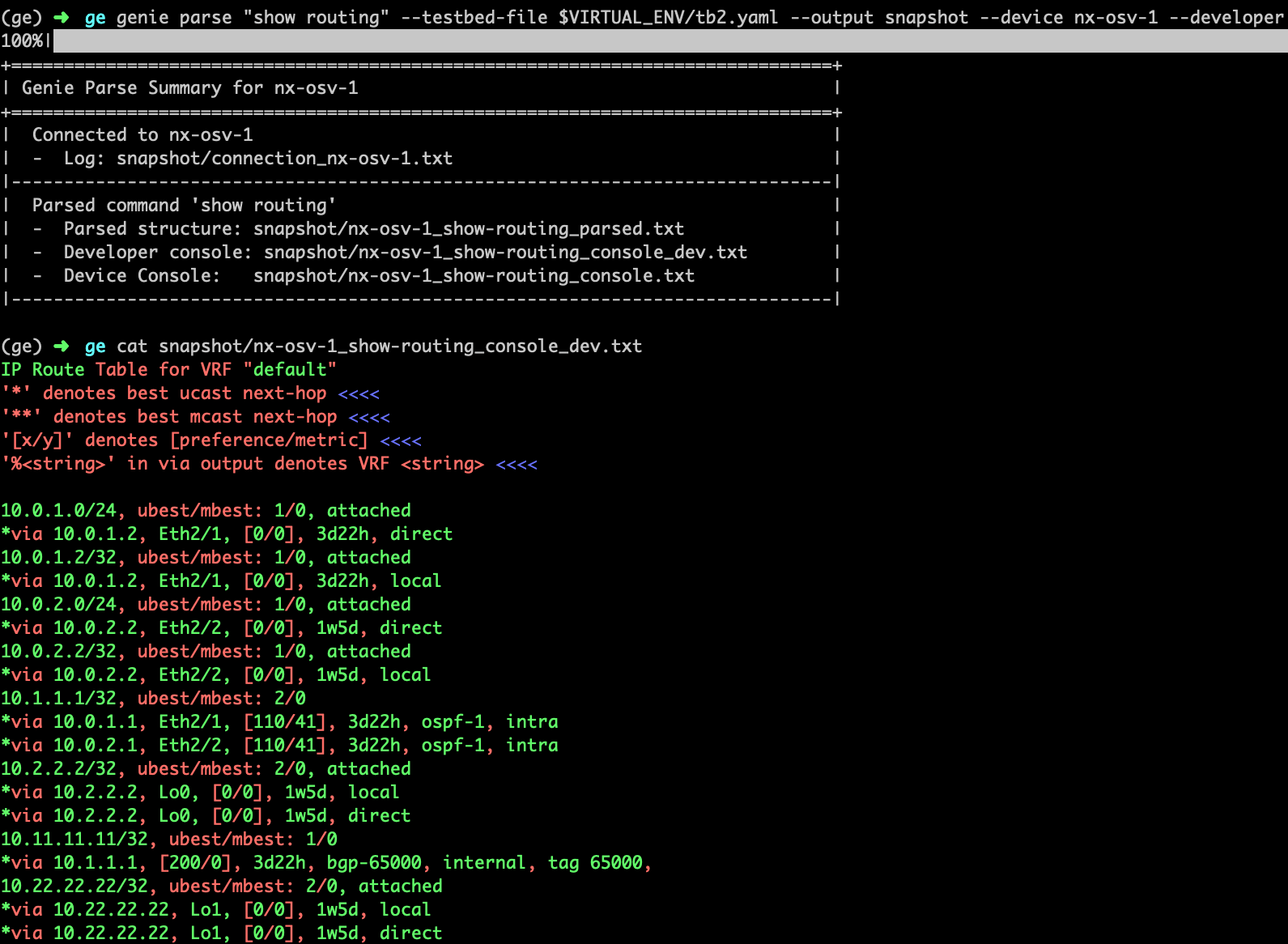
Green means it was parsed, and red means the value was not parsed.
--fuzzy enables fuzzy search, which allows you to use some regex syntax in
your search to match multiple commands. By default, searching for command is
done by exact match or prefix matching, if no ambiguity exists.
Fuzzy matching works by tokenizing your search query by spaces, and then
comparing each token with each of the command’s token to see if they are either
the same or is the prefix of the other. When it encounters the supported regex
expressions, it will perform regex matching as expected and return the results.
The search is done by best fit, meaning it will try its best to fit your query
with each command, and if it succeeds, it will be counted as a match. As a
result, arguments are essentially wild cards, and using fuzzy will attempt to
fit your query with the arguments in any way possible. For instance,
sh .* abc .* will match with show vrf {vrf} detail. In this case abc is
simply an argument for vrf.
Fuzzy current supports the follow regex symbols and their combinations:
[a-zA-Z0-9]
?
sSwWdD
[^a-zA-Z0-9]
(a|b)
a{3}
.
However, since lookup is done by one token at a time, this will limit the use of
more complex regex expressions such as lookahead and greedy. Moreover, space is
used as a delimiter, so to incorporate space in your query, use s instead.
Here are some example of matches:
Search | Sample Results |
|
|---|---|
sh .* tags | | show ethernet tags
|
|
sh .* abc .* ext
|
show ospf vrf {vrf} database external
|
sh .* [a-z]* extS+
|
show ted database extensive
show ospf3 interface extensive
show ospf vrf all-inclusive database external
…
|
genie parse also allows you to make rest get calls and collect JSON using --rest.
For instance:
genie parse /api/node/mo/uni/tn-SnV/flt-http.json --testbed-file ../../../blitz_testbed/testbed.yaml
--devices APIC --output snap1 --rest
100%|#################################################################| 1/1 [00:04<00:00, 4.71s/it]
+==============================================================================+
| Genie Parse Summary for APIC |
+==============================================================================+
| Connected to APIC |
| - Log: snap1/connection_APIC.txt |
|------------------------------------------------------------------------------|
| Parsed command '/api/node/mo/uni/tn-SnV/flt-http.json' |
| - Parsed structure: snap1/APIC_-api-node-mo-uni-tn-SnV-flt- |
| http.json_parsed.txt |
| - Device Console: snap1/APIC_-api-node-mo-uni-tn-SnV-flt- |
| http.json_console.txt |
|------------------------------------------------------------------------------|
The content of the “snap1/APIC_-api-node-mo-uni-tn-SnV-flt-http.json_parsed.txt” is:
{
"imdata": [
{
"vzFilter": {
"attributes": {
"annotation": "",
"childAction": "",
"descr": "",
"dn": "uni/tn-SnV/flt-http",
"extMngdBy": "",
"fwdId": "9",
"id": "implicit",
"lcOwn": "local",
"modTs": "2020-09-21T13:52:14.247+00:00",
"monPolDn": "uni/tn-common/monepg-default",
"name": "http",
"nameAlias": "",
"ownerKey": "",
"ownerTag": "",
"revId": "10",
"status": "",
"txId": "8070450532247928980",
"uid": "15374",
"unsupportedEntries": "no",
"unsupportedMgmtEntries": "no",
"usesIds": "yes"
}
}
}
],
"totalCount": "1"
}