Genie Run
genie run is a one-stop-shop tool for executing all the Python functionality
provided by Genie harness directly from linux command line. It eliminates
the need for creating and maintaining job-files and having working Python
knowledge prior to getting started with Genie.
For more information on Genie harness, refer to the user guide:
https://pubhub.devnetcloud.com/media/genie-docs/docs/userguide/harness/index.html
genie run supports all arguments from Genie, easypy and aetest.
For a complete list of arguments supported by genie run sub-components:
To see what functionality genie run offers, execute the following in your
linux terminal:
(genie) bash-4.1$ genie run --help
usage: genie [--no-mail] [--mail-to] [--mail-subject] [--mail-html]
[--submitter] [--image] [--release] [--html-logs [DIR]]
[--xunit [DIR]] [--tims-post] [--tims-user] [--tims-dns]
[--tims-options] [--tims-folder] [--tims-custom-attrs]
[--tims-config-id] [--no-archive] [--runinfo-dir] [--archive-dir]
[--no-upload] [--bg-upload] [-t] [--clean-file FILE]
[--clean-devices [[...]]] [--clean-scope {job,task}]
[--invoke-clean] [--logical-testbed-file] [--rerun-file FILE]
[--rerun-condition [...]] [-h] [-v] [-q] [--datafile FILE]
[--uids LOGIC] [--groups LOGIC] [--random] [--random-seed INT]
[--max-failures INT] [--pdb] [--step-debug FILE]
[--pause-on PAUSE_ON] [--trigger-datafile FILE]
[--verification-datafile FILE] [--trigger-file FILE]
[--verification-file FILE] [--pts-datafile FILE]
[--pts-features PTS_FEATURES] [--pts-golden-config FILE]
[--config-datafile FILE] [--verification-uids LOGIC]
[--trigger-uids LOGIC] [--verification-groups LOGIC]
[--trigger-groups LOGIC] [--mapping-datafile FILE]
[--subsection-datafile FILE] [--debug-plugin FILE]
[--filetransfer-protocol FILETRANSFER_PROTOCOL]
[-devices DEVICES]
[--tgn-skip-configuration TGN_SKIP_CONFIGURATION] [--tgn-enable]
[--tgn-traffic-convergence-threshold TGN_TRAFFIC_CONVERGENCE_THRESHOLD]
[--tgn-reference-rate-threshold TGN_REFERENCE_RATE_THRESHOLD]
[--tgn-first-sample-threshold TGN_FIRST_SAMPLE_THRESHOLD]
[--tgn-disable-traffic-post-execution TGN_DISABLE_TRAFFIC_POST_EXECUTION]
[--tgn-traffic-loss-recovery-threshold TGN_TRAFFIC_LOSS_RECOVERY_THRESHOLD]
[--tgn-traffic-loss-tolerance-percentage TGN_TRAFFIC_LOSS_TOLERANCE_PERCENTAGE]
[--tgn-enable-traffic-loss-check TGN_ENABLE_TRAFFIC_LOSS_CHECK]
[--tgn-config-post-device-config TGN_CONFIG_POST_DEVICE_CONFIG]
[--tgn-profile-snapshot-threshold TGN_PROFILE_SNAPSHOT_THRESHOLD]
[--tgn-routing-threshold TGN_ROUTING_THRESHOLD]
[--tgn-port-list TGN_PORT_LIST]
[--tgn-arp-wait-time TGN_ARP_WAIT_TIME]
[--tgntcl-enable-arp TGNTCL_ENABLE_ARP]
[--tgntcl-learn-after-n-samples TGNTCL_LEARN_AFTER_N_SAMPLES]
[--tgntcl-stream-sample-rate-percentage TGNTCL_STREAM_SAMPLE_RATE_PERCENTAGE]
[--tgntcl-wait-multiplier TGNTCL_WAIT_MULTIPLIER] [-C FILE]
Easypy command line arguments.
Non-recognized args will pass-through to the user job file.
Example
-------
genie /path/to/jobfile.py
genie /path/to/jobfile.py -testbed_file /path/to/testbed.yaml
--------------------------------------------------------------------------------
Configuration:
-C, --configuration FILE easypy configuration yaml file for plugins
Mailing:
--no-mail disable report email notifications
--mail-to list of report email recipients
--mail-subject report email subject header
--mail-html enable html format report email
Reporting:
--submitter Specify the current submitter user id
--image Specify the image under test
--release Specify the release being tested
--xunit [DIR] Generate xunit report in the provided location. If used as a flag, generates xunit reports runtime directory
HTML Logging:
--html-logs [DIR] Experimental feature. Directory to generates HTML logs in addition to any existing log files.
Note - will increase archive size due to log duplication.
TIMS:
--tims-post Enable posting results to tims
--tims-user TIMS user. If not specified, the userstarting the run is used
--tims-dns TIMS project dns name
--tims-options A string in the form of -key value sequence.
(Add a space at the beginning of the string to work around python parser bug. e.g. -a 1
--tims-folder A TIMS 3.x ID, a Logical ID or a complete, fully-qualified path
--tims-custom-attrs A str of dashed key/value pairs
e.g. -key1 val1 -key2 val2. The key value pairs are fed to TIMS as global custom attributes
--tims-config-id TIMS config_id, maps to Configuration ID, Related Config or logical identifier
Runinfo:
--no-archive disable archive creation
--runinfo-dir specify alternate runinfo directory
--archive-dir specify alternate archive directory
--no-upload Disable uploading archive to TRADe
--bg-upload Upload to TRADe in background
Testbed:
-t, --testbed-file Specify testbed file location
Clean:
--clean-file FILE Specify clean file location
--clean-devices [ [ ...]] Specify list of devices to clean, separated by spaces. To clean groups of devices sequentially, specify as "[[dev1, dev2], dev3]".
--clean-scope {job,task} Specify whether clean runs before job or per task
--invoke-clean Clean is only invoked if this parameter is specified.
Bringup:
--logical-testbed-file Specify logical testbed file location
Rerun:
--rerun-file FILE rerun.results file that contains the information of tasks and testcases
--rerun-condition [ ...] Results type list for the condition of rerun plugin.
General Options:
-h, --help Show help information
-v, --verbose Give more output, additive up to 3 times.
-q, --quiet Give less output, additive up to 3 times, corresponding to WARNING, ERROR, and CRITICAL logging levels
Input Datafile:
--datafile FILE input datafile, supplementing the script
with additional feature enablement & values
Execution Control:
--uids LOGIC logic string matching section uids to run.
eg: -uids="And('.*setup.*', 'test.+')"
--groups LOGIC logic string matching testcase groups to be run.
eg: -ids="And('sanity', 'regression')"
--random flag to randomize the execution of testcases
--random-seed INT seed value for testcase randomization
--max-failures INT max number of failures before script abandon
Debugging:
--pdb start the interactive debugger on failure
--step-debug FILE file containing the debug command to run specific step
--pause-on PAUSE_ON Pauses the testscript when there is a matching phrase in the log messages
Genie arguments:
--trigger-datafile FILE Trigger configuration datafile
--verification-datafile FILE
VerificationTrigger configuration datafile
--trigger-file FILE Trigger configuration file
--verification-file FILE VerificationTrigger configuration file
--pts-datafile FILE PTS configuration datafile
--pts-features PTS_FEATURES
Features to learn for pts
--pts-golden-config FILE Golden configuration file
--config-datafile FILE File containing configuration information
--verification-uids STR string matching verifications uids to run.
eg: -uids="Verify_IpOspfNeighborDetail_vrf_all Verify_IpRoute_protocol_bgp"
or: -uids="And('Verify_IpOspfNeighborDetail_vrf_all',
'Verify_IpRoute_protocol_bgp')"
--trigger-uids STR string matching triggers uids to run.
eg: -uids="TriggerShutNoShutEthernetInterface TriggerAddRemoveAdvertiseEvpnMulticast"
or: -uids="And('TriggerShutNoShutEthernetInterface',
'TriggerAddRemoveAdvertiseEvpnMulticast')"
--verification-groups LOGIC
logic string matching verifications groups to be run.
eg: -ids="And('sanity', 'regression')"
--trigger-groups LOGIC logic string matching triggers groups to be run.
eg: -ids="And('sanity', 'regression')"
--mapping-datafile FILE File containing device to connection mapping
--subsection-datafile FILE File containing Common_(setup/cleanup)subsection information
--debug-plugin FILE File pointing to debug plugin
--filetransfer-protocol FILETRANSFER_PROTOCOL
File transfer protocol to be used in the run
-devices DEVICES List of devices to connect to
Genie Tgn arguments:
--tgn-skip-configuration TGN_SKIP_CONFIGURATION
Allows user to skip loading configuration onto TGN device if it has been configured prior to Genie run.
--tgn-enable Enable subsection 'initialize_traffic'.
Performs the following tasks:
* Connect to TGN device
* Load TGN configuration
* Learn TGN traffic streams
Create snapshot profile of traffic streams
Default value is False.
--tgn-traffic-convergence-threshold TGN_TRAFFIC_CONVERGENCE_THRESHOLD
Wait time (seconds) to allow traffic streams to coverge to steady state.
Default value is 60 seconds.
--tgn-reference-rate-threshold TGN_REFERENCE_RATE_THRESHOLD
Wait time (seconds) before checking traffic stream rates to create profile snapshot.
Default value is 100 seconds.
--tgn-first-sample-threshold TGN_FIRST_SAMPLE_THRESHOLD
Wait time (seconds) before collecting the first sample of traffic stream rates.
Default value is 15 seconds.
--tgn-disable-traffic-post-execution TGN_DISABLE_TRAFFIC_POST_EXECUTION
Allows user to stop traffic *AFTER* Genie has completed execution. This is useful for manual debugging after Genie runs complete.
Default value is False.
--tgn-traffic-loss-recovery-threshold TGN_TRAFFIC_LOSS_RECOVERY_THRESHOLD
Wait time (seconds) for allowing traffic to recover to steady state AFTER a traffic loss was observed (say during trigger execution).
Default value is 5 seconds.
--tgn-traffic-loss-tolerance-percentage TGN_TRAFFIC_LOSS_TOLERANCE_PERCENTAGE
Maximum allowable traffic loss percentage.
Default value is 15 percent.
--tgn-enable-traffic-loss-check TGN_ENABLE_TRAFFIC_LOSS_CHECK
Enable checking of traffic loss after every trigger that is executed by Genie.
Default value is True.
--tgn-config-post-device-config TGN_CONFIG_POST_DEVICE_CONFIG
Configure TGN device ONLY AFTER device configuration is successfully applied.
Default value is True.
--tgn-profile-snapshot-threshold TGN_PROFILE_SNAPSHOT_THRESHOLD
Wait time (seconds) to collect reference rate while creating traffic snapshot profile.
Default is 1200 seconds.
--tgn-routing-threshold TGN_ROUTING_THRESHOLD
Wait time (seconds) after enabling TGN routing engine and before starting traffic.
Default value is 120 seconds.
--tgn-port-list TGN_PORT_LIST
Ports on the traffic generator device to connect to during Genie execution.
Default value is empty
--tgn-arp-wait-time TGN_ARP_WAIT_TIME
Time to wait after sending ARP on interfaces before verifying ARP/ND successfully resolved.
Default value is 60 seconds
--tgntcl-enable-arp TGNTCL_ENABLE_ARP
Send ARP to TGN device
--tgntcl-learn-after-n-samples TGNTCL_LEARN_AFTER_N_SAMPLES
Create traffic profile after N number of samples
--tgntcl-stream-sample-rate-percentage TGNTCL_STREAM_SAMPLE_RATE_PERCENTAGE
Specifies percentage tolerance that two samples of the same stream group must be within to be considered "the same"
--tgntcl-wait-multiplier TGNTCL_WAIT_MULTIPLIER
Multiplier to increase the wait time for creating a traffic profile snapshot. This argument multiples the value of 'tgn_profile_snapshot_threshold'.
Running Triggers & Verifications
Let’s use genie run to execute a sample script containing 1 trigger and 1
verification. The linux CLI to do so would be:
genie run --testbed-file /path/to/testbed.yaml \
--trigger-uids="TriggerShutNoShutBgp" \
--verification-uids="Verify_BgpProcessVrfAll" \
--devices nxos-osv-1 \
-- html_logs .
Let’s examine each of those arguments above in more detail:
1. ‘–trigger-uids’ and/or ‘–trigger-groups’ arguments are used to specify
which Trigger’s to execute from Genie. Complete list of Triggers available
to execute within Genie: :triggers:`Available Genie Triggers<http>`
When both ‘–trigger-uids’ and ‘–trigger-groups’ are provided, both will be used to elect triggers from trigger datafile.
For more information on how a Genie Trigger works, refer to:
Genie Trigger Documentation
2. ‘–verification-uids’ and/or ‘–verification-groups’ arguments can be used
to specify which Verification’s to execute from Genie. Complete list of
Verifications available to execute within Genie: :triggers:`Available Genie Verifications<http>`
When both ‘–verification-uids’ and ‘–verification-groups’ are provided, both will be used to elect verifications from verification datafile.
For more information on how a Genie Verification works, refer to:
Genie Verification Documentation
3. By default, genie run executes on all devices specified in the testbed
YAML file. Use argumnet ‘–devices <name of device>’ to execute the Trigger’s
and Verification’s on a specific device.
4. In order to create viewable logs, provide option ‘–html-logs .’ to specify that the logfile should be created in the directory we are running from.
Note
Ensure the
device’s that we are exeucting triggers and verifications on have a connection marked as ‘cli’ within thetestbedYAML. For more information, refer to the documentation on: Control Device ConnectionsIn case the
device’s in thetestbedYAML does not have any connections marked as ‘cli’, provide argument ‘–mapping-datafile’ containing thedevicemapping details togenie run. For more information, refer to the documentation on Mapping Datafile
Once genie run completes, you can see a table summarizing the results of the
Trigger’s and Verification’s that were executed. The following is a sample:
2019-01-25T13:06:24: %EASYPY-INFO: +------------------------------------------------------------------------------+
2019-01-25T13:06:24: %EASYPY-INFO: | Easypy Report |
2019-01-25T13:06:24: %EASYPY-INFO: +------------------------------------------------------------------------------+
2019-01-25T13:06:24: %EASYPY-INFO: pyATS Instance : /ws/ellewoods/genie
2019-01-25T13:06:24: %EASYPY-INFO: Python Version : cpython-3.4.1 (32bit)
2019-01-25T13:06:24: %EASYPY-INFO: CLI Arguments : /ws/ellewoods/genie/bin/genie run --testbed-file /ws/ellewoods/genie/genie_testbeds/genie_n9kv_tt4.yaml --trigger-uids=And('TriggerSleep') --verification-uids=And('Verify_BgpProcessVrfAll$') -device uut --html-logs .
2019-01-25T13:06:24: %EASYPY-INFO: User : ellewoods
2019-01-25T13:06:24: %EASYPY-INFO: Host Server : ssr-oper-gen.cisco.com
2019-01-25T13:06:24: %EASYPY-INFO: Host OS Version : Red Hat Enterprise Linux Server 6.9 Santiago (x86_64)
2019-01-25T13:06:24: %EASYPY-INFO:
2019-01-25T13:06:24: %EASYPY-INFO: Job Information
2019-01-25T13:06:24: %EASYPY-INFO: Name : job
2019-01-25T13:06:24: %EASYPY-INFO: Start time : 2019-01-25 13:05:41.914951
2019-01-25T13:06:24: %EASYPY-INFO: Stop time : 2019-01-25 13:06:19.755553
2019-01-25T13:06:24: %EASYPY-INFO: Elapsed time : 0:00:37.840602
2019-01-25T13:06:24: %EASYPY-INFO: Archive : /ws/ellewoods/genie/users/ellewoods/archive/19-01/job.2019Jan25_13:05:40.871779.zip
2019-01-25T13:06:24: %EASYPY-INFO:
2019-01-25T13:06:24: %EASYPY-INFO: Total Tasks : 1
2019-01-25T13:06:24: %EASYPY-INFO:
2019-01-25T13:06:24: %EASYPY-INFO: Overall Stats
2019-01-25T13:06:24: %EASYPY-INFO: Passed : 5
2019-01-25T13:06:24: %EASYPY-INFO: Passx : 0
2019-01-25T13:06:24: %EASYPY-INFO: Failed : 0
2019-01-25T13:06:24: %EASYPY-INFO: Aborted : 0
2019-01-25T13:06:24: %EASYPY-INFO: Blocked : 0
2019-01-25T13:06:24: %EASYPY-INFO: Skipped : 0
2019-01-25T13:06:24: %EASYPY-INFO: Errored : 0
2019-01-25T13:06:24: %EASYPY-INFO:
2019-01-25T13:06:24: %EASYPY-INFO: TOTAL : 5
2019-01-25T13:06:24: %EASYPY-INFO:
2019-01-25T13:06:24: %EASYPY-INFO: Success Rate : 100.00 %
2019-01-25T13:06:24: %EASYPY-INFO: +------------------------------------------------------------------------------+
2019-01-25T13:06:24: %EASYPY-INFO: | Task Result Summary |
2019-01-25T13:06:24: %EASYPY-INFO: +------------------------------------------------------------------------------+
2019-01-25T13:06:24: %EASYPY-INFO: Task-1: commons.commonSetup PASSED
2019-01-25T13:06:24: %EASYPY-INFO: Task-1: base.Verify_BgpProcessVrfAll.uut.1 PASSED
2019-01-25T13:06:24: %EASYPY-INFO: Task-1: sleep.TriggerSleep.uut PASSED
2019-01-25T13:06:24: %EASYPY-INFO: Task-1: base.Verify_BgpProcessVrfAll.uut.2 PASSED
2019-01-25T13:06:24: %EASYPY-INFO: Task-1: commons.commonCleanup PASSED
2019-01-25T13:06:24: %EASYPY-INFO:
2019-01-25T13:06:24: %EASYPY-INFO: +------------------------------------------------------------------------------+
2019-01-25T13:06:24: %EASYPY-INFO: | Task Result Details |
2019-01-25T13:06:24: %EASYPY-INFO: +------------------------------------------------------------------------------+
2019-01-25T13:06:24: %EASYPY-INFO: Task-1: commons
2019-01-25T13:06:24: %EASYPY-INFO: |-- commonSetup PASSED
2019-01-25T13:06:24: %EASYPY-INFO: | |-- connect PASSED
2019-01-25T13:06:24: %EASYPY-INFO: | |-- configure SKIPPED
2019-01-25T13:06:24: %EASYPY-INFO: | |-- configuration_snapshot PASSED
2019-01-25T13:06:24: %EASYPY-INFO: | |-- save_bootvar PASSED
2019-01-25T13:06:24: %EASYPY-INFO: | |-- learn_system_defaults PASSED
2019-01-25T13:06:24: %EASYPY-INFO: | `-- initialize_traffic SKIPPED
2019-01-25T13:06:24: %EASYPY-INFO: |-- Verify_BgpProcessVrfAll.uut.1 PASSED
2019-01-25T13:06:24: %EASYPY-INFO: | `-- verify PASSED
2019-01-25T13:06:24: %EASYPY-INFO: |-- TriggerSleep.uut PASSED
2019-01-25T13:06:24: %EASYPY-INFO: | `-- sleep PASSED
2019-01-25T13:06:24: %EASYPY-INFO: |-- Verify_BgpProcessVrfAll.uut.2 PASSED
2019-01-25T13:06:24: %EASYPY-INFO: | `-- verify PASSED
2019-01-25T13:06:24: %EASYPY-INFO: `-- commonCleanup PASSED
2019-01-25T13:06:24: %EASYPY-INFO: |-- verify_configuration_snapshot PASSED
2019-01-25T13:06:24: %EASYPY-INFO: `-- stop_traffic SKIPPED
genie run will also create a logfile named “TaskLog.html” that contains the
complete logs of all the Trigger’s and Verification’s executed and are
viewable in any browser.
The following is a sample log report:
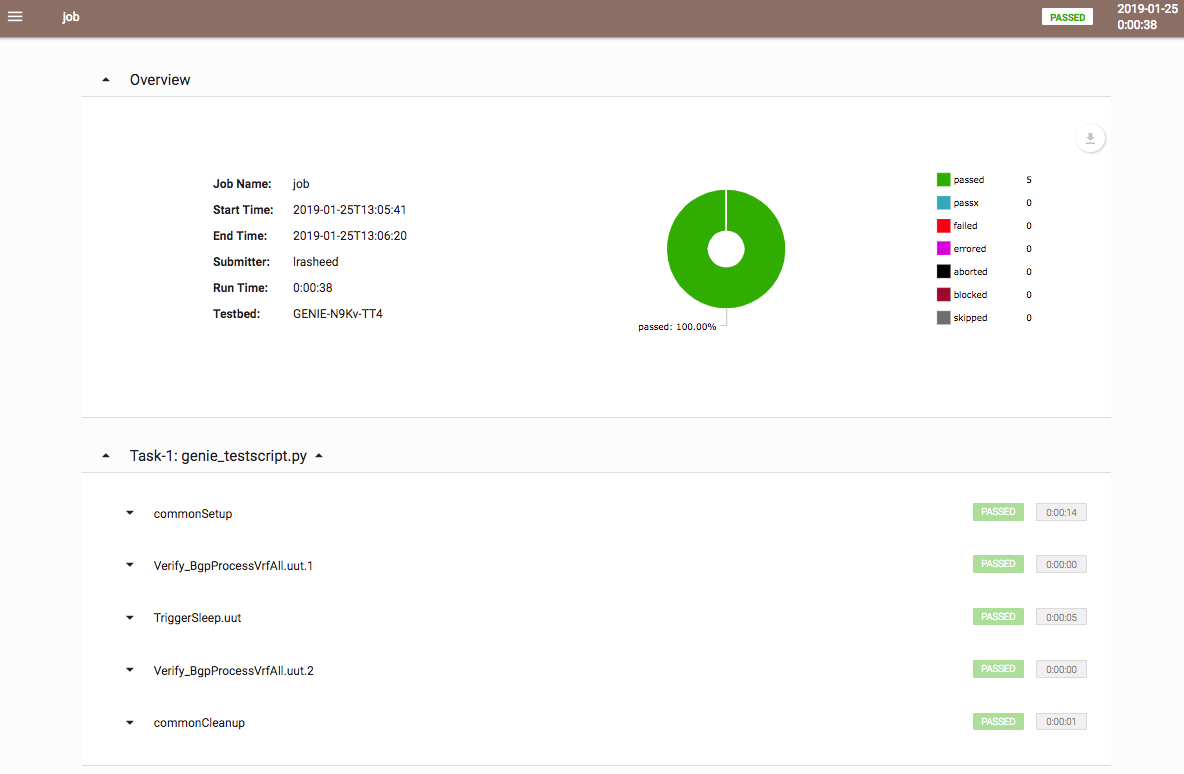
Recording with Genie
genie run in combination with :unicon_recording:`Unicon Recording<http>`
is capable of recording and saving all interactions with any device.
Simply provide argument ‘–record’ to any genie CLI command and the path to the
directory into which recordings should be saved. Unicon will record all
interactions with the device and create a pickle file under the directory
specified. This file can later be unpicked using genie unpickle.
Let’s look at an example of using Unicon record with genie learn:
(genie) bash-4.1$ genie run --testbed-file /path/to/testbed.yaml \
--trigger-uids="TriggerShutNoShutBgp" \
--verification-uids="Verify_BgpProcessVrfAll" \
--devices nxos-osv-1 \
--html_logs . \
--record recorded_session
The above genie run command will do exactly as above however, it will record
all device interactions into the directory specified in ‘–record’.
Recording device interacations is an extremely useful feature! It enables users
to easily reproduce complicated issues observed on devices such as unexpected
device outputs or crashes/traceback triggers etc
Replaying with Genie
genie run in combination with :unicon_replay:`Unicon Replay<http>` is capable
of replaying a saved Unicon recording to mimic all interactions with any
device.
Simply provide argument ‘–replay’ to any genie CLI command and the path
containing the saved pickled Unicon recording. Unicon will then replay the
contents of the pickled file as a Mock device providing inputs to prompts as
needed.
Let’s look at an example of using Unicon replay with genie learn:
(genie) bash-4.1$ genie run --testbed-file /path/to/testbed.yaml \
--trigger-uids="TriggerShutNoShutBgp" \
--verification-uids="Verify_BgpProcessVrfAll" \
--devices nxos-osv-1 \
--html_logs . \
--replay recorded_session
The above genie run command will do exactly as above however, it will replay
all device interactions from the directory specified in ‘–replay’ instead of
executing commands on actual device.
Once again, replaying a device recording is an extremely useful functionality
in network automation! It significantly improves the ease of debugging issues
reported on network device’s. Users can now simply request a recording of any
issue and replay it to reproduce an issue for debugging.
For more information on the Unicon.playback package refer to the
:unicon_playback:`Unicon Playback Documentation<http>`
Note
Ensure your python virtual environment has Unicon version 3.4.6 or higher
installed, in order to use the Unicon.playback record/replay features.