Mapping
Once a few triggers has been written, a pattern emerges. A lot of triggers follow the same code flow.
Verify the trigger can be executed and gather some information
Do the action
Verify if the action has performed correctly
Revert configuration
Verify it is back to the initial state
Let’s go over a few examples of triggers to see the pattern.
ShutNoShut<feature>
Verify that <feature> is configured and learn which one to shut
Shut the <feature>
Make sure it is shut.
Send a no shut.
Make sure it is back to original state.
DisableEnable<feature>
Verify that <feature> is configured.
Disable the <feature>
Make sure it is disabled.
Re-configure the <feature>
Make sure it is back to original state.
UnconfigConfig<feature>
Verify that <feature> is configured.
Unconfig the <feature>
Make sure it is unconfigured.
Re-configure the <feature>
Make sure it is back to original state.
Mapping is a class that allows to drive those kind triggers, without having
to write any new line of code. It utilizes Conf and Ops object to do the
action and learn about the feature. Each of these examples follow the structure from the :models:`Models <http>`.
Note
Mapping is optional when writing trigger.
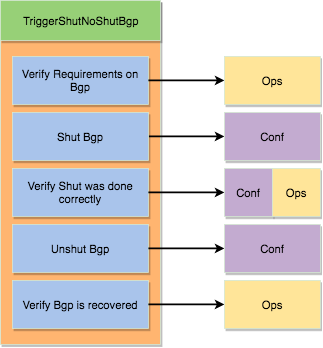
Below explains how Mapping tackles all these five steps:
Verify the trigger can be executed and gather some information
Do the action
Verify if the action has performed correctly
Revert configuration
Verify it is back to the initial state
1. Verify the trigger can be executed and gather some information and 5. Verify it is back to the initial state
Mapping(requirements={'genie.libs.ops.bgp.bgp.Bgp':{
'requirements':[['info', 'instance', '(?P<instance>.*)',
'vrf', '(?P<vrf>.*)', 'neighbor',
'(?P<neighbor>.*)', '(?P<neighbor_info>.*)']],
'exclude': [''keepalives', 'total']}})
This requirements mentions:
Learn
Ops BgpfeatureLearn all the instances, vrfs, neighbors and the neighbor information. These can be made by modifying the regex.
In the case that it cannot learn this requirement, then the trigger will be skipped. For example, there is no instance which contains a vrf which has a neighbor.
At the end of the trigger, step 5, the initial requirements will have their
structured outputs compared, and only pass if all the keys are the same, except
the exclude ones.
Note
Verify it is back to the initial state
Note
The learnt information is then used in other section of the trigger.
Note
Multiple Ops/Conf object can be learn by adding more element to the
dictionary.
Note
Multiple requirements of a Ops/Conf can be learn by adding more element to
the list.
2. Do the action
Mapping(config_info={'genie.libs.conf.bgp.Bgp':{
'requirements':[['device_attr', '{uut}',
'protocol_shutdown', True]],
'verify_conf':False,
'kwargs':{'mandatory':{'bgp_id': [['info', 'instance', '(?P<instance>.*)',
'bgp_id', '(?P<bgp_id>.*)']]}}}},
In a lot of cases, an action is a change of configuration on the device. This
configuration is driven with the Conf object attributes.
The requirements mention which attributes to modify and which value to put.
The structures follow the Genie Conf :models:`models <http>`.
In the above example, the following happens:
from genie.libs.conf.bgp import Bgp
for instance in <instance learnt>:
bgp = Bgp(bgp_id = <bgp_id coresponding to this instance>)
uut.add_feature(bgp)
bgp.device_attr[testbed.devices['uut']].protocol_shutdown = True
# This will abstract based on the device type
bgp.build_config()
Note
Multiple Conf object can be configured by adding more element to the
dictionary.
Note
kwargs is not mandatory, but provides kwargs for the initialiation of
the Conf object.
Note
{uut} represent the uut for this particular trigger.
3. Verify if the action has performed correctly
Mapping(verify_ops={'genie.libs.ops.bgp.bgp.Bgp':{
'requirements': [['info', 'instance', '(?P<instance>.*)', 'protocol_state',
'shutdown'],
['info', 'instance', '(?P<instance>.*)', 'vrf',
'(?P<vrf>.*)', 'neighbor',
'(?P<neighbor>.*)', 'session_state',
'shut (admin)'],
['info', 'instance', '(?P<instance>.*)', 'vrf',
'(?P<vrf>.*)', 'neighbor',
'(?P<neighbor>.*)', 'shutdown',
True]],
'kwargs':{'attributes':['info']},
'exclude': ['keepalives', 'total']}})
To verify if the action performed correctly, Conf and Ops object can be
used by mentioning the modified variable modified with their coresponding
values. Every other variables is then compared with the initial snapshot taken
at step 1. The exclude key can be used to mention which variable not to
compare.
In the above example the following happens:
from genie.libs import ops
from genie.abstract import Lookup
lookup = Lookup.from_device(uut)
bgp = lookup.ops.bgp.bgp.Bgp()
bgp = Bgp(uut)
bgp.learn()
# For each requirements, verify the value is as expected
assert bgp.info['instance'][<for all instances learnt>]['protocol_state'] == shutdown
assert bgp.info['instance'][<for all instances learnt>]['vrf'][<for all vrf learnt>]['neighbor'][<for all neighbor>['session_state'] == 'shut (admin)'
...
# Diff all the other keys, but do not compare the keys which were compared
diff = Diff(snapshot_taken_in_step1, bgp, exclude=<previous keys>)
if diff:
self.failed(diff)
Note
Multiple Ops/Conf object can be used to verify by adding more element to
the dictionary.
Note
Multiple requirements of a Ops/Conf can be verified by adding more
element to the list.
4. Re-configure the <feature>
This section either replies the configuration or re-applies it with tftp/rollback functionality.
It is done automatically with Mapping.
5. Verify it is back to the initial state
It is expected that after each trigger, the state of the topology returns to
the initial state, except the excluded keys defined in the requirements
section. In this section, a new snapshot is taken and compared with the initial
one from the begining of the trigger.
The following happens:
from genie.libs import ops
from genie.abstract import Lookup
lookup = Lookup.from_device(uut)
bgp = lookup.ops.bgp.bgp.Bgp()
bgp = Bgp(uut)
bgp.learn()
diff = Diff(snapshot_taken_in_step1, bgp, exclude=exclude)
if diff:
self.failed(diff)
Put all these sections together, we get this mapping:
from genie.harness.base import Trigger
from genie.libs.sdk.libs.utils.mapping import Mapping
class TriggerShutNoShutBgp(Trigger):
'''Shut Bgp protocol'''
mapping = Mapping(requirements={'ops.bgp.bgp.Bgp':{
'requirements':[['info', 'instance', '(?P<instance>.*)', 'vrf',
'(?P<vrf>.*)', 'neighbor',
'(?P<neighbor>.*)', '(?P<neigh_info>.*)']],
'kwargs':{'attributes':['info']},
'exclude': [''keepalives', 'total']}},
config_info={'conf.bgp.Bgp':{
'requirements':[['device_attr', '{uut}',
'protocol_shutdown', True]],
'verify_conf':False,
'kwargs':{'mandatory':{'bgp_id': [['info', 'instance', '(?P<instance>.*)',
'bgp_id', '(?P<bgp_id>.*)']]}}}},
verify_ops={'ops.bgp.bgp.Bgp':{
'requirements': [['info', 'instance', '(?P<instance>.*)', 'protocol_state',
'shutdown'],
['info', 'instance', '(?P<instance>.*)', 'vrf',
'(?P<vrf>.*)', 'neighbor',
'(?P<neighbor>.*)', 'session_state',
'shut (admin)'],
['info', 'instance', '(?P<instance>.*)', 'vrf',
'(?P<vrf>.*)', 'neighbor',
'(?P<neighbor>.*)', 'shutdown',
True]],
'kwargs':{'attributes':['info']},
'exclude': [''keepalives', 'total']}},
num_values={'instance':'all', 'vrf':'all', 'neighbor':'all'})
This ties it all together. Creating a trigger without any code, but re-using
libraries. One field was added, num_values. It allows to mention how many of
each regex element to learn. all means to learn everything, though we could
have written:
num_values={'instance':1, 'vrf':'all', 'neighbor':'all'})
Then it would have only learnt the first instance it has seen and do the trigger only on this instance.
This file contains the information about the trigger, an should not be modified
frequently. Argument which should be modified often, should be done with the
trigger_datafile.
TriggerShutNoShutBgp:
source:
pkg: genie.libs.sdk
class: triggers.shutnoshut.bgp.shutnoshut.TriggerShutNoShutBgp
groups: ['shut-noshut', 'bgp', 'L3']
method: 'tftp' # Could be either tftp or checkpoint
timeout:
max_time: 300
interval: 15
devices:
uut:
None
Each trigger using Mapping contains Timeout functionality. The timeout
allows a grace period before marking a section as failed. It will loop until
the max_time runs out with specific interval. The above example mention to
run for a maximum of 300 seconds, and try every 15 seconds.
Mapping currently supports the following kind of triggers: ShutNoShut,
UnconfigConfig, DisableEnable, Modify, AddRemove.
Using FileTransferUtils