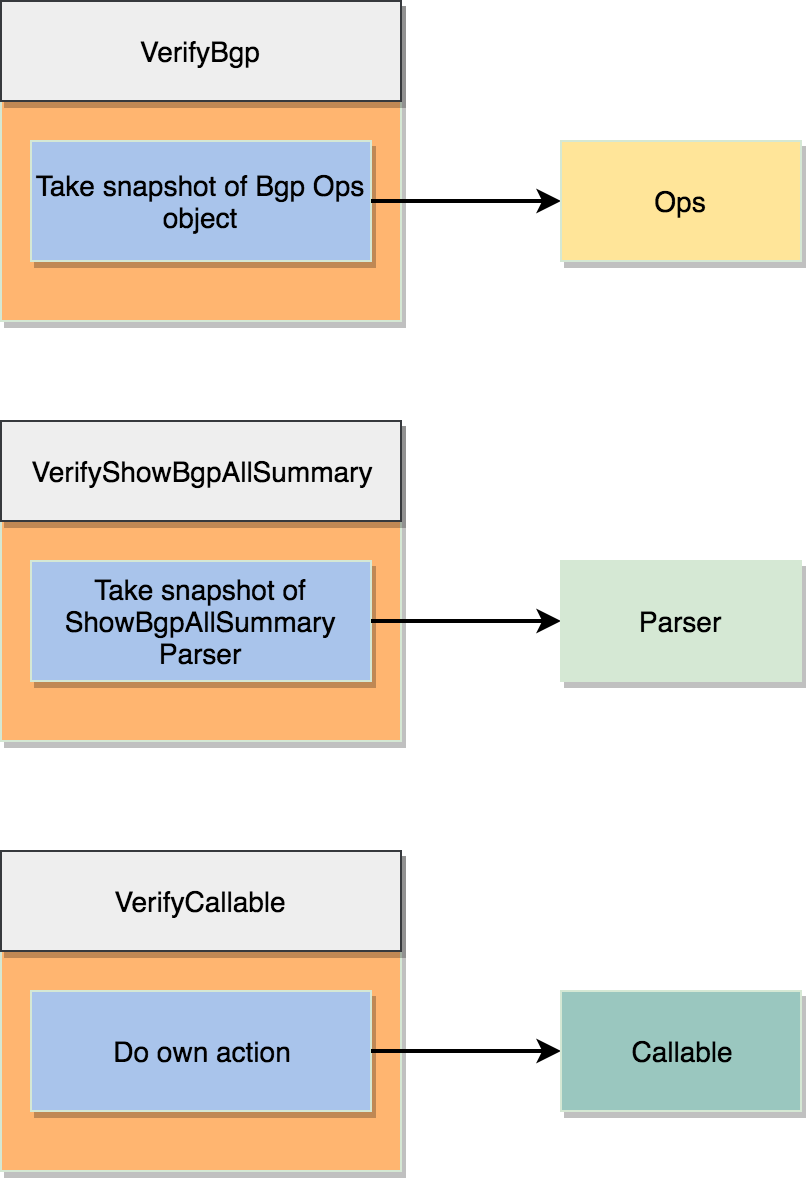Verifications
<todo>
A verification is the execution of a command to retrieve the current state of a
device. The state can be retrieved with cli, yang, xml and so on or a mix of them.
There are three types of verifications within Genie.
Using Ops
Genie Ops represents a device/feature operational state/data using
Python object. Each feature on a device is represented via a single Ops
object instance, where state/status information is stored as an object
attribute.
Genie Ops objects are snapshot of a particular Feature on a Device at
a specific time. Hence Ops objects are perfectly suited to be used as
comparable verification snapshot.
Now, let’s see how to write one:
Step 0: Check if the Genie Ops class exists for the feature you want to
verify. If so, go to Step 2.
Step 1: Write an ops object for the feature you would like to verify. Once you are
finished, commit the ops object to Genie Ops
Step 2: Add your verification information to the verification_datafile as
shown below:
Verify_<feature name>:
source:
pkg: genie_libs.genie
class: <your location, for example: ops.ospf.ospf.Ospf>
exclude: [<list of generic keys to ignore in the comparison>]
devices:
uut:
None
iteration:
attempt: 2
interval: 10
Note
Feel free to add more keys from the datafile schema.
Step 3: Ensure the job file is pointing to this verification
file via verification_datafile argument.
Step 4: To execute your verification, run your job via easypy with the required arguments.
Note
testbed_file is the only mandatory argument
Step 5: To add this verification to the Genie Master verification_datafile,
please send an email to asg-genie-support for review. Once this verification is
reviewed and then added to the verification_datafile, other teams may easily use your
new verification in their verification datafile via extend.
Note
If you are unsure about extend, please refer to the datafile schema.
Using Template
Step 0: Do you have a parser? Great, that’s all you need! If you don’t have a parser, simply write a new parser with metaparser.
Step 1: Add your verification information to the verification_datafile as
shown below:
Verify_<feature name>:
exclude: [<list of generic keys to ignore in the comparison>]
devices:
uut:
None
cmd:
pkg: genie_libs.parser
class: <your parser location, for example: ops.ospf.ospf.Ospf>
iteration:
attempt: 2
interval: 10
Step 2: Ensure the job file is pointing to this verification
file via the verification_datafile argument.
Step 3: To execute your verification, run your job via easypy with the required arguments.
Note
The only mandatory argument is the testbed file.
Step 4: To add this verification to the Genie Master verification_datafile,
please send an email to asg-genie-dev for review. Once this verification is
reviewed and then added to the verification_datafile, other teams may easily use your
new verification in their verification datafile via extend.
Using Callable
If the two previous sections did not meet your requirements, you may write your own callable. However, we strongly encourage you to use the previous sections to create your verifications as they provide users with multiple advantages, including: os agnostic, extensibility for different management interfaces (Cli/Yang), among others.
Step 1: Write a callable which has self and device as its first and second
arguments. This callable needs to return a dictionary as it will be used as a
snapshot for verifications.
Note
if no comparison is needed, simply return an empty dictionary.
def a_callable(self, device, var1):
device.parse('show clock')
return {'value':var1}
Step 2: Add your callable information to the verification_datafile as shown
below.
Verify_<whatever you want>:
source:
class: <your location, for example: my.callable.function>
exclude: [<list of generic keys to ignore in the comparison>]
devices:
uut:
None
parameters:
var1: 9
iteration:
attempt: 2
interval: 10
Note
If needed, abstraction can be added with the pkg key.
Step 3: Ensure the job file is pointing to this verification
file via verification_datafile argument.
Step 4: To execute your verification, run your job via easypy with the required arguments.
Note
The only mandatory argument is the testbed file.
Step 5: If you now have a callable which you think should be a part of the Genie master
verification_datafile, please feel free to send an email to asg-genie-dev for
review.
Using Parameters
Step 0: Do you have a parser? Great, that’s all you need! If you don’t have a parser, simply write a new parser with metaparser.
Step 1: Add your verification information to the verification_datafile as
shown below:
Verify_<feature name>:
exclude: [<list of generic keys to ignore in the comparison>]
devices:
uut:
None
cmd:
pkg: genie_libs.parser
class: <your parser location, for example: ops.ospf.ospf.Ospf>
iteration:
attempt: 2
interval: 10
parameters:
<key>: <value>
Note
If you want to pass parameters to verification, please use key parameters
and follow by your parameters.
Step 2: Ensure the job file is pointing to this verification
file via the verification_datafile argument.
Step 3: To execute your verification, run your job via easypy with the required arguments.
Note
The only mandatory argument is the testbed file.
Step 5: If you now have a callable which you think should be a part of the Genie master
verification_datafile, please feel free to send an email to asg-genie-dev for
review.
Using Processors
Genie verifications are fully customizable with the help of pyats
pre/post/exception :processors:`Processors <http>` and abstraction.
Step 0: You got a processor? Great, that is all you need! If you don’t have a processor, simply write a new pre/post/exception :processors:`Processors <http>`.
Step 1: Add your processors information to the verification_datafile as
shown below.
Verify_<feature name>:
source:
pkg: genie_libs.genie
class: <your location, for example: ops.ospf.ospf.Ospf>
exclude: [<list of generic keys to ignore in the comparison>]
devices:
uut:
None
iteration:
attempt: 2
interval: 10
processors:
pre:
<your pre processor name>:
pkg: <your abstraction package, for example: genie_libs>
method: <your location, for example: sdk.libs.prepostprocessor.sleep_processor>
parameters:
<your parameters variable name>: <your parameters value>
post:
<your post processor name>:
pkg: <your abstraction package, for example: genie_libs>
method: <your location, for example: sdk.libs.prepostprocessor.sleep_processor>
parameters:
<your parameters variable name>: <your parameters value>
exception:
<your exception processor name>:
pkg: <your abstraction package, for example: genie_libs>
method: <your location, for example: sdk.libs.prepostprocessor.sleep_processor>
parameters:
<your parameters variable name>: <your parameters value>
Note
If needed, abstraction can be added via the pkg key.
If needed, extra parameters can be added via the parameters key.
Step 3: Ensure the job file is pointing to this verification
file via verification_datafile argument.
Step 4: To execute your verification, run your job via easypy with the required arguments.
Note
The only mandatory argument is the testbed file.
Step 5: You have a processor which you think should be part of Genie master
verification_datafile ? Feel free to send an email to asg-genie-dev for
review to add this processor to the Genie Master verification_datafile.