Q¶
In previous sections we covered how to natively access Tcl, read/set variables, typecast variables, and making API calls. However, all of that was entirely based on “evaluating” Tcl code in Python. That is: evaluating each line of Tcl in its string format, and somehow typecasting the returning string back to Python objects.
There’s a certain degree of frustration with that. Yes, it is natively Tcl, yes it allows you to do anything and everything, but because the code to be evaluated is a string, when building the line, you must obey Python’s string formatting rules & use string substitution and such.
The Quartermaster¶
tcl module offers a magic quartermaster function that allows users to make
Tcl calls as if they were Python objects, allowing object attribute chaining and
support for mapping Python style arguments args and kwargs to Tcl’s
positional and dashed argument styles.
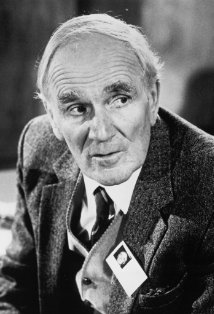
A tribute to Desmond Llewelyn, Q from 1963 to 1999.¶
The magic Q function is built-in to each Interpreter object instance and can
be accessed via either the q or Q attribute.
# Example
# -------
#
# how to make fun of Q, 007 style.
from pyats import tcl
# create some procs/namespaces for use during this example
tcl.eval('''
# for testing casting
keylset klist a "some value"
keylset klist b "more values"
keylset klist c.d.e "nested keys"
# for testing positional arguments
proc testPositionalArgs {a b c} {
return [list $a $b $c]
}
# for testing dashed arguments
proc testDashedArgs {args} {
return $args
}
# for testing mixed style arguments
proc testMixedArgs {a b args} {
return [list $a $b $args]
}
# for nesting namespaces
namespace eval ::a {
namespace eval b {
proc c {args} {
return $args
}
}
}
''')
# what is this... Q?
tcl.q
# <pyats.tcl.Q magic, referring Tcl code>
# q is Q - the lowercase was only created to avoid pressing shift :)
assert tcl.q is tcl.Q
True
# setting and getting variables
tcl.q.set('myVar', 1)
ret = tcl.q.set('myVar')
# Q always performs a typecast (using Interpreter.cast_any) on the return
tcl.q.set('myVar')
1
tcl.q.set('klist')
KeyedList({'b': 'more values',
'c': KeyedList({
'd': KeyedList({
'e': 'nested keys'
})
}),
'a': 'some value'})
# calling namespace APIS
# notice the chaining in arguments
result = tcl.q.a.b.c()
# calling with positional arguments
tcl.q.testPositionalArgs("pos 1", "pos 2", "pos 3")
# {pos 1} {pos 2} {pos 3}
# calling with kwargs: they get mapped to dashed args
tcl.q.testDashedArgs(arg_a = 'a string', arg_b = 1, arg_c = 1)
# -arg_a {a string} -arg_b 1 -arg_c 1
# calling with mixed arguments
tcl.q.testMixedargs('position 1',
'position 2',
arg_a = 'a string', arg_b = 1, arg_c = 1)
# {position 1} {position 2} {-arg_b 1 -arg_c true -arg_a {a string}}
Regulations¶
The Q mechanism works by converting Python calls into specific Tcl syntax. The following rules are followed:
Q calls are relative to the current Tcl namespace (usually global
::).# refer to Tcl's set command (built-in) tcl.q.set
absolute namespaces in Tcl are represented as Q attribute chains.
# refers to Tcl ::a::b::c procedure tcl.q.a.b.c
call procedure as if you are making a Python call using
().# making a call tcl.info('patchlevel')
Python
*argsarguments are converted into Tcl positional arguments, respecting the original argument position.# notice that set takes two arguments: name and value tcl.q.set('varName', 'varValue')
Python
**kwargskeyword arguments are converted into Tcl dashed arguments. Order is not preserved, as dashed arguments are not order-sensitive.# representation -a 1 -b 2 dashed arguments tcl.q.testProc(a = 1, b = 2)
When
*argsand**kwargsare used together, positional arguments comes first, keywords/dashed arguments comes last.All arguments are converted from Python objects to Tcl string forms using
tclstrcasting API. See data casting section for details.
Auto-Cast¶
By default, all Q function calls are always casted into Python objects using
Interpreter.cast_any functionality. This allows maximum python-to-python
look & feels. This functionality can be turned off using cast_ = False
argument.
# Example
# -------
# Q casting on/off
from pyats import tcl.
tcl.eval('set myVar 1')
# by default, Q casting is always on:
type(tcl.q.set('myVar'))
# <type 'int'>
# turn it off using cast_ argument
type(tcl.q.set('myVar', cast_ = False))
# <type 'str'>
Note
technically, cast_ uses off a “potential” argument that can be sent to
the actual function called by Tcl. Thus, a trailing _ is added in order
to minimize the chance of such collisions. If you do actually find a case
where a Tcl API has an argument named cast_, please let us know.
Limitations¶
There are still some fundamental differences between Tcl and Python syntax, leading to corner conditions that cannot be handled even by the all-mighty Q.
Python identifiers are limited to
A-Z,a-z,0-9and_. Thus, any procedure/namespace names with characters outside of this allowed set cannot be called with Q function.Any Tcl procedure/namespaces with names the same as Python reserved keywords, statements and operators cannot be called. Eg:
pass,return,def.
# Example
# -------
#
# some example that cannot be called with Q
from pyats import tcl
tcl.eval('''
proc procedureWith:Colon {} {}
proc procedureWith-Dash {} {}
namespace eval namespaceWith/\Slash {} {}
# the null procedure
proc {} {} {}
''')
# try to call them
tcl.q.procedureWith:Colon()
# File "<stdin>", line 1
# tcl.q.procedureWith:Colon()
# ^
# SyntaxError: invalid syntax
tcl.q.procedureWith:Colon
# Traceback (most recent call last):
# File "<stdin>", line 1, in <module>
# NameError: name 'Dash' is not defined
tcl.namespaceWith/\Slash
# File "<stdin>", line 1
# tcl.namespaceWith/\Slash
# ^
# SyntaxError: unexpected character after line continuation character
# and I honestly don't know how to call the null function in Python
# ...
The only workaround for the above limitations is to continue using the basic
Interpreter.eval() method, and evaluate them as strings.
# continuing from the above example ...
tcl.eval('procedureWith:Colon')
tcl.eval('procedureWith-Dash')
tcl.eval('namespaceWith/\Slash')
tcl.eval('{}')
Hint
even though Tcl allows for special characters in procedure/namespace names, it is still considered extremely bad practice. Don’t do it.
Examples¶
Here’s some practical day-to-day usage examples using Q magic.
# Example
# -------
#
# some actual examples of how to abuse Q
# (don't forget to return his gadgets in a broken state)
import os
from pyats import tcl
# source some files
tcl.q.source(os.path.join('path','to','lib.tcl'))
# delete an array element
tcl.q.unset('myArray(index)')
# list appends
tcl.q.lappend('myList', 'value 1', 'value 2')
# keyed list operations
tcl.q.keylset('myKlist', 'key_a', 'value', 'key.subkey', 'value')
# load up some packages
tcl.q.package('require', 'Expect')