Connection Sharing¶
Connections are typically synchronous resources, eg, each may be only used by one process/thread/object at a time. Simultaneous accesses to the same connection (by different process/thread) typically ends up in a race condition, with both ends failing to get what they needed and the output garbled.
This section of the documentation intends to help users to create connection implemetations that are sharable by avoiding deadlocks through the use of mutexes (mutual exclusions) and connection pools.
Method Locks¶
One simple way to share a connection between multiple processes/threads is through the use of Mutex: assuming all actions (eg, send/receive) through the connection pipeline is done only by calling class methods, locking up the connection instance during method calls is an effective way to prevent race conditions.
When a Connection Class is first implemented following basic guidelines,
the resulting connection instances are synchronous resources and cannot yet be
shared. To add locking behavior, take advantage of the fact that
BaseConnection inherits from Lockable parent class: use the
@BaseConnection.locked decorator on methods that are prone to race conditions
when called simultaneously.
# Example
# -------
#
# adding locking & unlocking to our rudimentary telnetlib implementation
import telnetlib
from pyats.connections import BaseConnection
class TelnetConnection(BaseConnection):
'''TelnetConnection
the same TelnetConnection class as previous chapter, now with locking
'''
def __init__(self, *args, **kwargs):
# ...
# same code as before
@BaseConnection.locked
def connect(self):
# ...
# same code as before
@BaseConnection.locked
def send(self, text):
# ...
# same code as before
@BaseConnection.locked
def receive(self):
# ...
# same code as before
@BaseConnection.locked
def execute(self, command):
# ...
# same code as before
@BaseConnection.locked
def configure(self, *args, **kwargs):
# ...
# same code as before
As we now applied locking & unlocking to all actions, whenever a process or threads makes a call to the decorated api, the object is locked, and all subsequent calls will have to wait until the lock is released. For more information on how the locks behave, refer to Lockable class documentation.
# Example
# -------
#
# demonstrating the above code in a multiprocessing environment
# (using async_.pcall as an example)
from pyats.async_ import Pcall
# assuming we had an imaginary device object...
# using the above device and TelnetConnection, create a session
device.connect(cls = TelnetConnection, via = 'console')
# now let's use Pcall to perfrom two commands at the same time
# in forked, child processes
output = Pcall(device.execute,
command = ['show version', 'show running-config'])
In the above example, if TelnetConnection was not multiprocessing-safe, both
processes would try to issue commands at approximately the same time, and the
connection would fizzle. When it is properly coded using locks, whichever
process that first issues the command - would lock the session until it is
done. The 2nd process would have to wait until it could acquire the lock, before
it can issue its command.
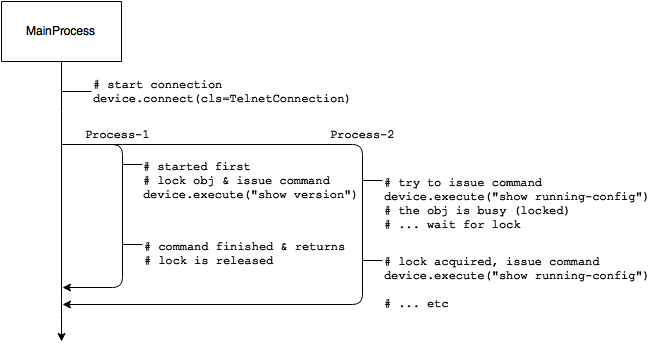
However, keep in mind that this is only a primitive first step towards proper
connection-sharing in a multiprogramming environment. Through the use of
code-locks, actions which uses the connection pipe is now safe from collisions.
However, if any live connection state are stored within the objects, these
attributes would need to also be locked & shared (via the use of eg
multiprocessing.Values). This is an implementation detail to be performed on
a per-design basis.
Tip
no, this is not true asynchronous execution - it is only an effective measure in avoiding multiprogramming deadlocks by serializing connection usages from different processes.
Connection Pools¶
Connection pool is a feature-add to ConnectionManager, allowing multiple of
the same type of connections (a.k.a. workers) to be pooled under the same
alias, distributing action requests to any free workers within the pool in a
multiprogramming environment.
Connection pool operates under a first come first serve model, where a free worker is allocated to the first requestor to do its desired work. The following sets of rules governs this behavior:
a pool consists of multiple identical connections (type & path) called workers.
each action request is allocated a free worker. This worker is locked until the work to be performed is completed.
if no free workers are present, the pool allocator waits until a free one is available (until timeout).
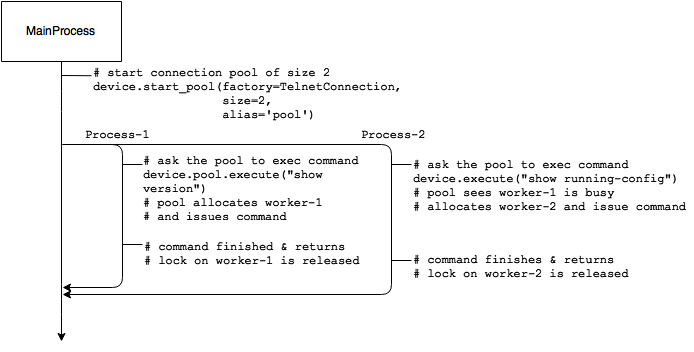
In effect, pools look & behave like any other Connection Class: each
carries its own unique alias, has a path via, and is of a certain type
of connection implementation target. The key difference is that it manages
multiple connections of that type (governed by pool_size), and is started
using ConnectionManager.connect(pool_size=N) API.
# Example
# -------
#
# connection pool using TelnetConnection class example
# (and Pcall to make asynchronous executions)
from pyats.async_ import Pcall
# assuming we had an imaginary device object...
# using the above device and TelnetConnection
# create a pool of 5 workers
device.connect(target = TelnetConnection,
via = 'mgmt',
pool_size = 5)
# now let's use Pcall to perfrom 5 commands at the same time
# in forked, child processes
output = Pcall(device.pool.execute,
command = ['show version',
'show running-config',
'show ip ospf database',
'show ip route',
'show ip bgp'])
By default, if all workers are currently busy, new requests will wait
indefinitely until a worker is freed to do its deeds. This behavior can be
changed by setting a timeout value: connect(..., pool_timeout=x),
where x is an integer in seconds. If a worker cannot be allocated in
the given time frame, a TimeoutError exception is raised.
Note
keep in mind that if any action changes the states and/or configuration of a worker connection, it will linger around. As workers are freely distributed with work, these lingering changes may negatively affect your testing.