pyats logs¶
Execution command for viewing logs of previous or current runs with pyATS.
Usage:
pyats logs <subcommand> [options]
Subcommands:
list list all log archives
view open and view log archives in browser
General Options:
-h, --help Show help
-v, --verbose Give more output, additive up to 3 times.
-q, --quiet Give less output, additive up to 3 times, corresponding to WARNING, ERROR,
and CRITICAL logging levels
pyats logs view¶
This subcommand will host a local webpage with a graphical view of the pass/fail summary,results table, logs, and excuted commands of a job run. It not only supports previous finished runs, but also gives a live dashboard for current runs.
Usage:
pyats logs view [archive] [options]
Description:
Opens pyATS generated archive zip files and host them through HTTP server.
Behavior:
- List all archives stored in standard known archive locations in reverse
order on webpage.
- Click to view detail results of an archive.
- set environment variable $BROWSER to your browser executable to force using
your provided browser
- if liveview is enabled, opens the lastest running job.
Examples:
# opens the archive list page
$ pyats logs view
# open the last archive file
$ pyats logs view --latest
# open a specific archive file
$ pyats logs view /path/to/archive.zip
View Options:
[archive/runinfo_dir] Archive zip file or runinfo directory to open and view.
--latest If provided, open last archive file, else, open result list page.
--host [host] Host interface to bind to. Default to: localhost
--port [port] Interface port to bind to. Default to: 0
--hostname [hostname] Displayed hostname for logviewer/liveview.
--reuse-port Flag when set, reuses a TCP port in TIME_WAIT state
--no-browser Flag to turn off the default behavior of opening a new browser window.
--liveview Flag to enable liveview. Default to: False
General Options:
-h, --help Show help
-v, --verbose Give more output, additive up to 3 times.
-q, --quiet Give less output, additive up to 3 times, corresponding to WARNING, ERROR,
and CRITICAL logging levels
By default pyats logs view will display a list of result archives it
can find in following 3 places:
<python_env>/users/<username>/<runinfo|archive>
~/.pyats/<runinfo|archive>
archive and runinfo location set in pyats.conf, for example:
[easypy]
runinfo.archive = /home/myuser/pyATS/archive
runinfo.directory = /home/myuser/pyATS/runinfo
A specific archive can be chosen by also passing the location of that archive.
If –liveview is appended, pyats logs view --liveview will open results from
the latest runinfo directory it can find. A runinfo directory can also be passed
to specify the run to view.
The logs will be served from localhost on a random port. If you want to make
it accessible by everyone (eg, remote users over network), pass in
--host 0.0.0.0 to serve on all interfaces.
When started, the logs webpage will be opened automatically in your
default system browser. You can customize the browser to use by setting
environment variable BROWSER to the path of your favorite browser
executable, or by setting the corresponding pyATS configuration.
The following is an example of what the webpage looks like:
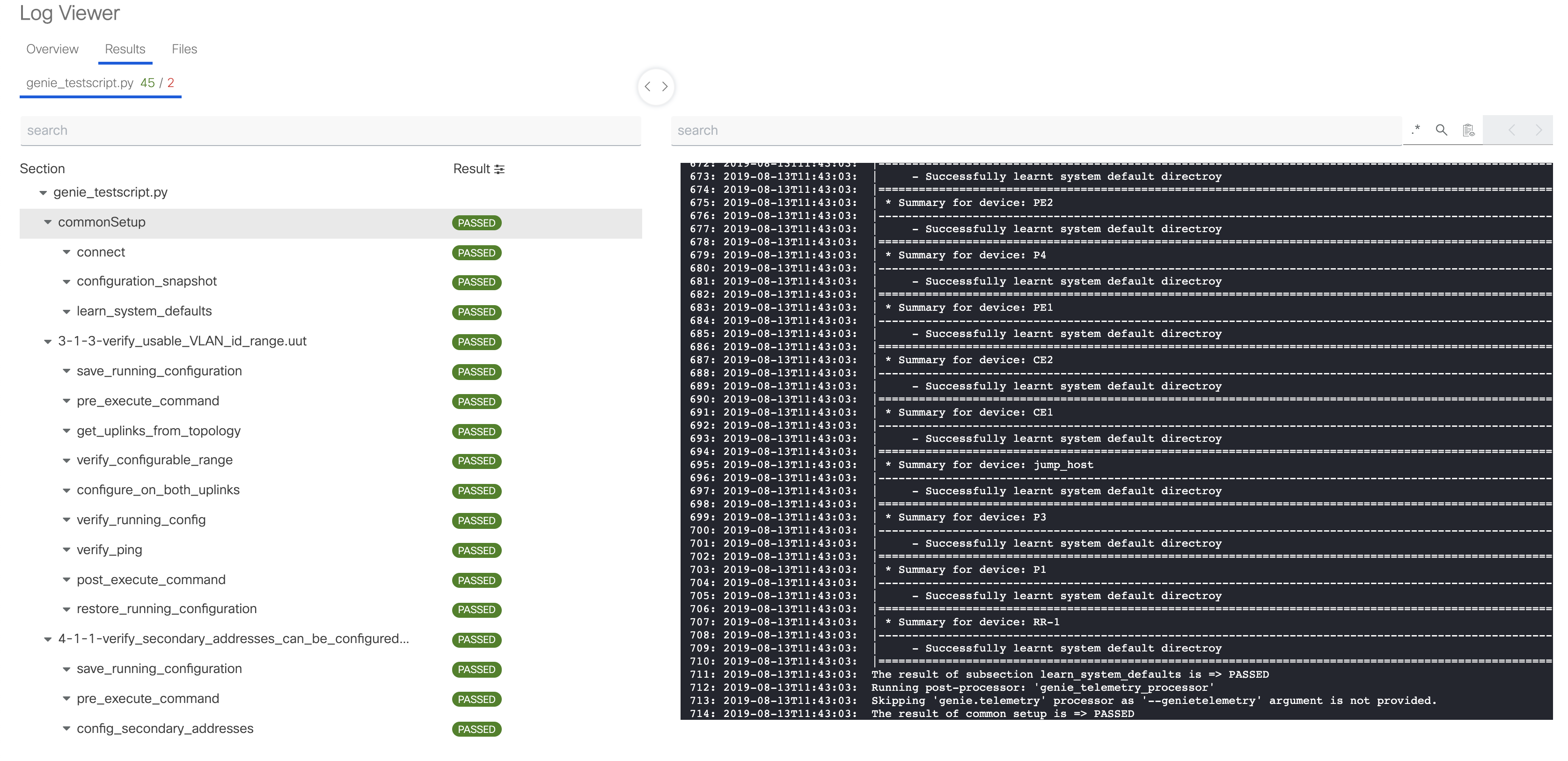
Each tab shows the detailed results of each section of each testscript, as well as all commands executed and specific sections of logs.