Test Parameters¶
aetest is a data-driven test infrastructure. Its scripts and testcases are
intended to be driven dynamically by:
data in the form of input arguments to the testscript
dynamic data generated during runtime
The collection of dynamic data that artificially affects the behavior of
testscripts and testcases in aetest is called parameters. It adheres to
a pre-defined set of parent/child propagation relationships, and may be used as
Function Arguments to each test section.
This feature is a supplement to static testcase data (attribute values stored within each testcases).
Tip
The concept of parameters in aetest and its underlying object
relationship model is rather complex. This section of the documentation
is structured so that the understanding of this core concept is built-up
iteratively - peeling the onion.
The Whys¶
Before delving deeper into the concept and mechanism of parameters, let’s first spend some time on what it is, why they are needed, and how they may benefit the end user.
Parameters are a special kind of variable, used within functions and methods to
refer and access its input data (arguments). If you consider the function and
methods as the “doer”, then parameters are the “what to do with”. Eg, an
add function would require 2 or more parameters to be “added together”.
# Example
# -------
#
# parameters & arguments
# static base value
c = 100
# within the scope of this function definition
# "a" and "b" are considered its function parameters
# and accessible within the function as variables a and b
# "c" is a static data value.
def add_to_c(a, b):
print("a=", a)
print("b=", b)
return a+b+c
# when calling this function
# 1 and 2 are called arguments to this function
# which is mapped to function parameters positionally as
# a=1, b=2 within the actual function
add_to_c(1, 2)
# 103
In a data-driven testing, testscripts are the doers, performing the act of testing a facet of some product. Its arguments and parameters are thus the input data that influences the specific acts of testing being carried out. Here are some possible use cases:
testbedargument to a script tells it which testbed to run on, and what the topology is like. The script can then connect to the testbed, and decide how to perform the testing best suited for this topology.
vlanargument tolayer2_trafficscript can dynamically control the vlan to be be configured for traffic testing.other toggle arguments that dynamically turns on/off certain testcases, and/or combination of features to be configured & tested
etc.
Of course, the parameters feature in aetest is much more than just script
arguments. It enables users to write testcases and testscripts that are capable
of being driven by inputs, varying the degree of testing, etc.
Relationship Model¶
In aetest, parameters are relative: parameters corresponding to each
object is the combination of its local specific parameters, and all of its
parent object’s parameters. Eg:
Testcaseparameters = local parameters +TestScriptparametersTestSectionparameters = local parameters +Testcaseparameters +TestScriptparameters.
This relationship follows the parent model described in the previous runtime behaviors section: each object has a parent, and the parameters seen at each object level is an aggregation of its and all of its parent’s parameters.
In case when an object and its parent (or its parent’s parent, etc) have the same parameter names defined, then the parameter value closest to the current scope is used/prefered.
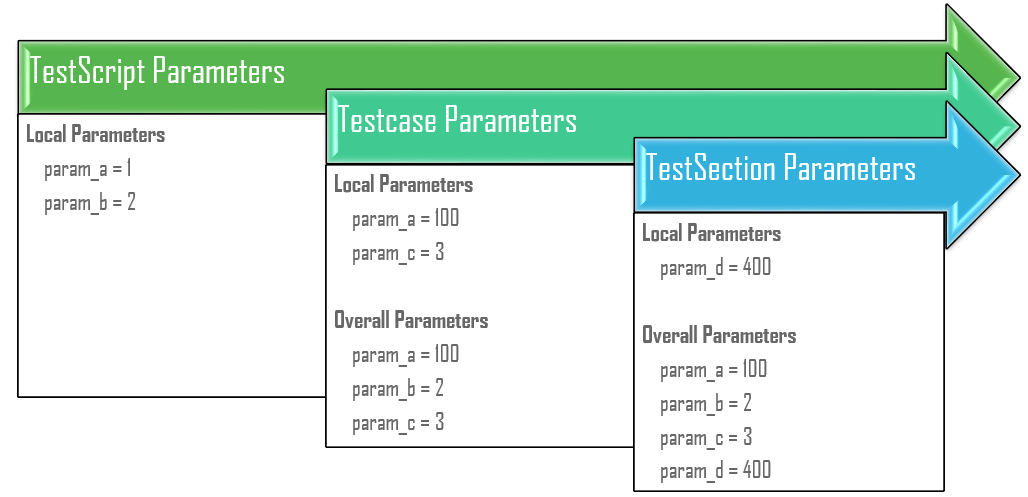
Parameter Relationship Model In a Nutshell¶
Below is a behavior demonstration of this relationship model. In actual script execution, this happens behind-the-scenes automatically.
# Example
# -------
#
# pseudo-code, intending to demonstrate the behavior relationship
# of object parameters & their parents.
# in this example, assume there are the following objects:
#
# testscript: the TestScript object
# testcase: the Testcase object. (parent=testscript)
# testscript has parameters
testscript.parameters = {
'param_A': 1,
'param_B': 2,
}
# testcase has the following local parameters
# note that "param_A" is already defined at its parent level
# but "param_C" is new
testcase.parameters = {
'param_A': 100,
'param_C': 3,
}
# during runtime, the combined parameters seen at the
# testcase level, would be equivalent to the following:
# - take the testscript parameters as basis
# - and add to it, testcase parameters
#
# eg:
new_testcase_parameters = testscript.parameters.copy()
new_testcase_parameters.update(testcase.parameters)
testcase.parameters = new_testcase_parameters
# so that the new parameters seen at the testcase
# level, is:
testcase.parameters
# {'param_A': 100, 'param_B': 2, 'param_C': 3}
Hint
in other words, childs inherits but shadows parent parameters. This is similar to Python Variable Scoping concept.
Parameters Property¶
Every top-level object in aetest comes with the special parameters
property: a dictionary containing the key/value data pairs relative to this
object (Object Model). Its default values can be set/updated by the user
within the testscript.
# Example
# -------
#
# an aetest testscript with lots of parameters pre-defined
# (pre-definition: defining parameters within the script directly)
from pyats import aetest
# testscript level default parameters can be defined by
# setting a dictionary within your testscript named "parameters"
# (this is a reserved keyword)
parameters = {
'testscript_param_A': 'some value',
'testscript_param_B': [],
'generic_param_A': 100
}
# using Testcase to demonstrate TestContainer-type parameters definitions
# note that this also is applicable to CommonSetup & CommonCleanup
class Testcase(aetest.Testcase):
# all default parameters specific to this testcase is declared
# in its own parameters dictionary.
parameters = {
'generic_param_A': 200
}
# etc ...
During runtime, these dictionaries form the baseline parameters properties
of their corresponding section. Eg:
script-level
parametersdictionary is used to createTestScriptobject parameters.Testcase-level
parametersdictionary is used to create thatTestcaseobject parameter.
One exception to the above is method local parameters for sections such as
subsection, setup, test and cleanup. Even though their
corresponding classes (Subection, SetupSection, TestSection,
CleanupSection) also have the parameters property, these class instances
only exists briefly during runtime (see Function Classes), so
their attributes are mostly only dynamic in nature, set & controlled by the
infrastructure. This is also coupled with the fact that adding attributes (such
as parameters) to methods definitions are rather awkward to code in the
script. Thus, for all intents and purposes, consolidate section specific
parameters to their parent TestContainer sections.
In addition to pre-defined parameters within the script, it is also possible to dynamically access & update parameters.
Important
even though parameters seen at each object level also includes its parent’s parameters, setting & updating the parameters dictionary is only reflected locally, and does not propagate to the parent. This is also inline with how Python Variable Scoping works.
# Example
# -------
#
# continuing from the above
# re-defining the testcase for the sake of code-continuity
class Testcase(aetest.Testcase):
# local parameters defaults, same as above
parameters = {
'generic_param_A': 200
}
# within any sections, the parent container parameters are directly
# accessible (applicable to setup/test/cleanup and subsections)
# here we'll do a combination access & updating of parameters
@aetest.setup
def setup(self):
# add to the parameters dict
self.parameters['new_parameter_from_setup'] = 'new value'
# overwrite a testscript parameter
# note that this creates a local parameter with the same
# name, and shadows the one from the parent testscript.
# the actual parent testscript parameter is unchanged.
self.parameters['testscript_param_A'] = 'another value'
@aetest.test
def test(self):
# access & print parent testscript parameters
# (following the parent model)
print(self.parent.parameters)
# {'generic_param_A': 100,
# 'testscript_param_B': [],
# 'testscript_param_A': 'some value'}
# access & print all current known parameter
# this also includes any parameters from the parent
# (shadowed by local parameters, if the same name exists)
print(self.parameters)
# {'new_parameter_from_setup': 'new value',
# 'generic_param_A': 200,
# 'testscript_param_B': [],
# 'testscript_param_A': 'another value'}
Consider the above example: parameters can be set and acccessed as the script
runs, opening up the opportunity for scripts to dynamically discover the runtime
environment and modify test behavior (parameters) as required. Eg, setup
section of modifying testcase parameters based on current testbed state, and
altering the behavior of ensuiting test sections, etc.
Tip
parameters properties are implemented internally as a ChainMap
object. See Collections.ChainMap documentation if you are eager to know.
Script Arguments¶
In short, any arguments passed to the testscript before startup becomes part of
the TestScript parameter. This includes all the arguments passed through the
Jobfiles during Easypy Execution, and/or any command
line arguments parsed and passed to aetest.main() during
Standalone Execution.
# Example
# -------
#
# script parameters and how it works
# (pseudo code, for demonstration only)
# without going into details of how script parameters/arguments are
# passed in (covered under Running Scripts section)
# assuming that the testscript was called with the following inputs
script_arguments = {
'arg_a': 100,
'arg_c': 3,
}
# and that the script file has the following parameters defined
parameters = {
'arg_a': 1,
'arg_b': 2,
}
# the TestScript parameter would be built as follows
testscript.parameters = parameters
testscript.parameters.update(script_arguments)
# the resulting values
testscript.parameters
# {'arg_a': 100,
# 'arg_b': 2,
# 'arg_c': 3}
As demonstrated in the above example, script arguments/parameters are actually
added on top of TestScript parameters defined within the script. In
other words, script arguments are added dynamically to the current running
script’s base parameters, and overwrites any existing ones.
Tip
define your default parameters in the script, and change the behavior of the testscript by overwriting specific ones using script arguments.
Parameters as Function Arguments¶
parameters property & functionality provides a means for objects within
aetest to follow the parent model and aggregate data together in a
clean, accessible format. It serves also as the basis for providing section
methods their Function Arguments. This is the main mechanism behind the
data-driven concept of aetest: function/methods are driven by input
parameters.
During runtime, all section method function arguments are filled by their corresponding parameter value, matching the argument name vs. the parameter key/name. The following table describes the types of function arguments and their supports.
Type |
Example |
Comments |
|---|---|---|
keyword args |
|
matched up with the corresponding parameter |
argument defaults |
|
default value used when the parameter is undefined |
arbitrary args |
|
not supported |
arbitrary keywords |
|
all known parameters are passed in |
keywords-only args |
|
same as keyword args (python-3 only) |
# Example
# -------
#
# parameters as function arguments
from pyats import aetest
# define some default script-level parameters
# param_A: a static value of 1
# param_B: an empty dictionary
parameters = {
'param_A': 1,
'param_B': dict(),
}
class Testcase(aetest.Testcase):
# this setup section definition identifies "param_B" as
# as a input requirement. as this parameter is available at this
# testcase level (aggregated from parent testscript), it
# is passed in as input
@aetest.setup
def setup(self, param_B):
# param_B is a dictionary (mutable)
# any modification to this dictionary persists
param_B['new_key'] = "a key added during setup section"
# section needing both "param_A" and "param_B"
@aetest.test
def test_one(self, param_A, param_B):
print(param_A)
# 1
print(param_B)
# {'new_key': 'a key added during setup section'}
# calling for a non-existent parameter
# hence the default value is taken
# (if no defaults are provided, an exception is raised)
@aetest.test
def test_two(self, param_non_existent = 1000):
print(param_non_existent)
# 1000
# using arbitrary keywords **kwargs
# all known parameters are passed in as a dictionary
@aetest.cleanup
def cleanup(self, **kwargs):
print(kwargs)
# {'param_A': 1,
# 'param_B': {'new_key': 'a key added during setup section'}}
This is the preferred method of accessing parameters: by passing each in explicitly as function arguments. It is more pythonic:
explictly passing in parameters makes the code (and its dependencies) easier to read and understand
allows the infrastructure to handle error scenarios (such as missing parameters)
allows users to easily define defaults (without dealing with dictionary operations)
maintaining the ability to call each section as a function with various arguments during test/debugging situations.
etc…
Tip
once a parameter is passed into a section as a function argument, it becomes a local variable. All rules of Variable Scoping apply.
Callable Parameters¶
A callable parameter is a one that evaluates to True using callable. When
a callable parameter is filled as a function argument to test sections, the
infrastructure “calls” it, and uses its return value as the actual argument
parameter.
# Example
# -------
#
# callable parameter example
import random
from pyats import aetest
# define a callable parameter called "number"
# the provided parameter value is the random function, imported
# from python random library.
# when called, random.random() generates a float number between 0 and 1
parameters = {
'number': random.random,
}
class Testcase(aetest.Testcase):
# as the "number" parameter's value is the callable function
# random.random, this function is evaluated right before the
# execution of this test method, and the call result is then used
# as the actual argument input
@aetest.test
def test(self, number):
# test whether the generated number is greater than 0.5
assert number > 0.5
# if you run this test enough times
# you will find that it passes exactly 50% of the time
# assuming that random.random() generate truly random numbers :)
# note that callable parameters are only evaluated if used
# as function arguments. they are still objects if viewed
# through the parameters property
self.parameters['number']
# <built-in method random of Random object at 0x91e2fc4>
Callable parameters still shows up as their original function object when
accessed through parameters property. They are only evaluated (called) when
used as function arguments to test methods. This evaluation occurs “on demand”:
the evalution takes place right before method execution.
each method gets its own indepedent evaluated result.
The only limitation with callable parameters is that they cannot have arguments.
aetest would not know how to fulfill them during runtime.
Tip
eliminate function arguments (by pre-setting them) with partial functions.
Parametrizing Functions¶
Parametrized functions are a special breed of “smart” callable parameters. They support arguments, are capable of identifying the current execution context, and act accordingly.
A parametrized function is declared when the @parameters.parametrize
decorator is used on a function in your testscript. This also adds the newly
created parametrized function automatically as part of TestScript
parameters, using the function name as the parameter name.
During runtime, the behavior of these parametrized functions is exactly identical to its callable parameter sibling, with the following additions:
any arguments to the
@parameters.parametrizedecorator are stored and used as function arguments during the evaluation.if an argument named
sectionis defined for a parametrized function, the current section object is passed to the function.
# Example
# -------
#
# parametrized function example
import random
from pyats import aetest
# defining a parametrized function called "number"
# ------------------------------------------------
# this function accepts a lower and an upper bound, and
# uses the random.randint() api to do the actual work.
# as part of this parametrization declaration, notice that
# a lower_bound and an upper_bound was provided. these values
# are used as function arguments when the function is evaluated
@aetest.parameters.parametrize(lower_bound=1, upper_bound=100)
def number(lower_bound, upper_bound):
return random.randint(lower_bound, upper_bound)
# defining a parametrized function named "expectation"
# ----------------------------------------------------
# this is a smart function: it can decide what to return
# based on the current section object information.
# it accepts the current section as input, and
# returns 999 when the section uid is 'expected_to_pass', or 0 otherwise.
@aetest.parameters.parametrize
def expectation(section):
if section.uid == 'expected_to_pass':
return 9999
else
return 0
# as previously stated, there's no need to add parametrized functions
# to the parameters dict(). They are automatically discovered and added.
# defining two tests under this testcase
# ----------------------------------------------
# similar to callable parameters, the above parameters
# are evaluated when used as function arguments to section
# the only difference is the support for parameter function arguments.
class Testcase(aetest.Testcase):
# this section is expected to pass
# the generated number is between 1 and 100, and the
# expectation is 9999 (as section uid is "expected_to_pass")
@aetest.test
def expected_to_pass(self, number, expectation):
# test whether expectation is > than generated number
assert expectation > number
# this section is expected to fail
# the generated number is still between 1 and 100, but the
# expectation is 0 (as section uid is not "expected_to_pass")
@aetest.test
def expected_to_fail(self, number, expectation):
# test whether expectation is > than generated number
assert expectation > number
Essentially, parametrized functions allows users to create smart, dynamic parameter values that can vary based on the current state of execution: by leveraging the Object Model and parent relationship, the use cases are endless:
return values based on current or parent section uid/type/result
return values based on a combination of parameters available to the curent section
etc.
Warning
when using section argument in parametrized function, the provided
section object is the same as the internal parameter described in the next
topic below. Try not to break stuff.
Reserved Parameters¶
Reserved parameters are those that are generated by the test infrastructure
during runtime. They are not normally seen when accessing the parameters
dictionary property, but are extremely useful when you need to refer to
aetest internal objects that are normally unaccessible, and are needed when
using certain aetest optional features, such as Section Steps.
Reserved Parameter Types
------------------------
internal: parameter offering access to AEtest internal objects
feature: optional feature, enabled only when parameter is used as funcargs
Reserved parameters are special: they are only accessible if their name is
provided as a keyword argument to test methods (or in the case of parametrized
functions, section as a function input argument). They remain hidden in all
other cases.
They are reserved: eg, they are resolved first and takes precedence over
normal parameters. In the case where a normal parameter is created with the
same name, that parameter is only accessible using the parameters
property, and is not useable as a function argument.
# Example
# -------
#
# accessing reserved parameters
from pyats import aetest
# using CommonSetup as an example
# also applicable to other TestContainer classes
class CommonSetup(aetest.CommonSetup):
# create a local parameter with the same name
# as the reserved parameter
parameters = {
'steps': object(),
}
# access reserved parameters by providing their
# names as keyword arguments to methods
@aetest.subsection
def subsection_one(self, testscript, section, steps):
# testscript object has an attribute called module
# which is this testscript's module
print (testscript.module)
# <module 'example_script' from '/path/to/example.py'>
# current section object is Subsection
# and subsections have a unique uid
print(section.uid)
# subsection_one
# steps object enables the usages of steps
with steps.start('a new demo step'):
pass
# reserved parameters do not show up in **kwargs
@aetest.subsection
def subsection_two(self, **kwargs):
# only the locally defined steps parameter show up
print(kwargs)
# {'steps': <object object at 0xf76fec80>}
# reserved paramters takes precedence when resolved.
@aetest.subsection
def subsection_three(self, steps):
# test steps is not the same as local paramter
steps is not self.parameters['steps']
# True
Reserved parameters provides aetest a mechanism to offer optional features
without polluting the Object Model with additional attributes. It also
allows users to write testscripts that delve deeper and interact with the
internals of aetest using a supported method, instead of hacking around.
With great power, comes great responsibilities - use them wisely.
Tip
there is no reserved parameter for the current TestContainer, as the
class instance is naturally provided to bound methods as the first
argument (eg, self).
Warning
modifying internal parameters without knowing what you’re doing may result in catastrophic failures, and/or inexplicable script behaviors.
Monkey patching internals is strictly prohibited. Doing so will void your warranty: no further support will be provided.